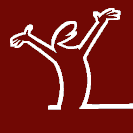Bionic-Pup-64 RAM usage goes to the roof quickly.
- MrAccident
- Posts: 361
- Joined: Mon 31 Mar 2014, 20:53
Bionic-Pup-64 RAM usage goes to the roof quickly.
Just installed Bionic today.
It starts in ~450 if not more - and after launching Pale Moon with a session - it's about 1.2G+; and I have 1.7G according to htop.
Is it suppose to be this way? Do I need to buy 4G memory?
And things crashed many times, and the computer hanged; maybe because of this.
It starts in ~450 if not more - and after launching Pale Moon with a session - it's about 1.2G+; and I have 1.7G according to htop.
Is it suppose to be this way? Do I need to buy 4G memory?
And things crashed many times, and the computer hanged; maybe because of this.
Last edited by MrAccident on Tue 26 May 2020, 22:27, edited 1 time in total.
Please give more information.
CPU ? memory? swap partition or file? size?
Bionic32? Bionic64? (name of the ISO file).
what was installed besides Palemoon? Palemoon version?
How was puppy installed? FRUGAL? Save file or dir?
Every bit of information helps to track your problem.
CPU ? memory? swap partition or file? size?
Bionic32? Bionic64? (name of the ISO file).
what was installed besides Palemoon? Palemoon version?
How was puppy installed? FRUGAL? Save file or dir?
Every bit of information helps to track your problem.
Paulo Pestana <- All the way from Portugal 8)
- MrAccident
- Posts: 361
- Joined: Mon 31 Mar 2014, 20:53
Oops.. Bionic-64. "bionicpup64-8.0-uefi.iso"
Frugal; directory.
CPU - seems to be fine; right now it's usually 2 of them are less than 30, and 1 less than 40.
Swap partition 599mb. In htop: 159/599.
Pale Moon is native; but I updated it.
A few more things were installed; but I see that it takes all the first places when arranging by memory usage, and then it drops from 43 to 9.6.
Frugal; directory.
CPU - seems to be fine; right now it's usually 2 of them are less than 30, and 1 less than 40.
Swap partition 599mb. In htop: 159/599.
Pale Moon is native; but I updated it.
A few more things were installed; but I see that it takes all the first places when arranging by memory usage, and then it drops from 43 to 9.6.
you could try this: Open htop and look for a process called
check if this is running in multiple instances and using a lot of CPU cycles.
If so select the process in htop then keys 'F9' followed by '9' to terminate it.
the CPU usage should drop drastically.
I have one Bionic64-v8 that does this and will run the CPU hot and max it out until I kill the process. Which doesn't seem to effect any of the normal operation. I have never determined why on this single setup this occurs. None of the other 8 versions of Bionic64 in varoius states and different configurations I have running on this machine display this behavior. Just this one and that starts at boot up.
.
Code: Select all
dhcpIf so select the process in htop then keys 'F9' followed by '9' to terminate it.
the CPU usage should drop drastically.
I have one Bionic64-v8 that does this and will run the CPU hot and max it out until I kill the process. Which doesn't seem to effect any of the normal operation. I have never determined why on this single setup this occurs. None of the other 8 versions of Bionic64 in varoius states and different configurations I have running on this machine display this behavior. Just this one and that starts at boot up.
.
- MrAccident
- Posts: 361
- Joined: Mon 31 Mar 2014, 20:53
@rockedge - I ONLY FOUND "DHCPCD": WITH 1 INSTANCE AND USES 0 MEMORY AND 0 CPU.
I MADE 5 WORK-SPACES: PROBABLY NOT IT - BUT JUST IN CASE.
WHEN I ARRANGE BY CPU - PALE MOON IS IN THE FIRST PLACE WITH 70: AND THEN IT DROPS TO 4 FOR THE NEXT PROCESS.
BY MEMORY - PALE MOON HAS 46 ENTRIES, WITH ~40, BUT ONLY THE FIRST USES THE ~70 CPU: THE REST ESSENTIALLY 0.
I MADE 5 WORK-SPACES: PROBABLY NOT IT - BUT JUST IN CASE.
WHEN I ARRANGE BY CPU - PALE MOON IS IN THE FIRST PLACE WITH 70: AND THEN IT DROPS TO 4 FOR THE NEXT PROCESS.
BY MEMORY - PALE MOON HAS 46 ENTRIES, WITH ~40, BUT ONLY THE FIRST USES THE ~70 CPU: THE REST ESSENTIALLY 0.
Looks ok to me, Unix (linux) unlike windows tries to use all the ram to work.
Puppy runs totally in RAM (FRUGAL) , that's why it's fast, so as long as it doesn't use swap it's ok Looks like you have 2 Gb ram? wich is enough. Some pc's can't be upgraded to 4 Gb because of chipset (north bridge) limitations, So as long as you don't open many tabs you'll be ok.
You can also use opera-12.16.1860-i386.pet (it's what I use.
Another way to save memory is using always SFS packages when possible (load and unload them).
I'm using puppy for 2 weeks and 4 days (who's counting?) testing in a eeepc N270 1.6GHz single core 2Gb DDR , another P III M 1.2 GHZ (no SSE2) 1Gb SDRAM and going to test also in a P II with 190Mb ram.
Puppy runs totally in RAM (FRUGAL) , that's why it's fast, so as long as it doesn't use swap it's ok Looks like you have 2 Gb ram? wich is enough. Some pc's can't be upgraded to 4 Gb because of chipset (north bridge) limitations, So as long as you don't open many tabs you'll be ok.
You can also use opera-12.16.1860-i386.pet (it's what I use.
Another way to save memory is using always SFS packages when possible (load and unload them).
I'm using puppy for 2 weeks and 4 days (who's counting?) testing in a eeepc N270 1.6GHz single core 2Gb DDR , another P III M 1.2 GHZ (no SSE2) 1Gb SDRAM and going to test also in a P II with 190Mb ram.
Paulo Pestana <- All the way from Portugal 8)
- MrAccident
- Posts: 361
- Joined: Mon 31 Mar 2014, 20:53
@pcplague2
P.S. - in Pup-SysInfo - it says:
What does this mean?
But I do use alot of tabs, and programs etc. I hardly do anything yet - and I'm at the end of memory usage. So I'll have to buy 4G RAM. How to know what kind I can buy?So as long as you don't open many tabs you'll be ok
P.S. - in Pup-SysInfo - it says:
Code: Select all
Actual Used RAM: 719 MB Used - (buffers + cached)
Actual Free RAM: 1023 MB Free + (buffers + cached)You probably are trying to do too much at the same time.But I do use alot of tabs, and programs etc.
Check your preference settings in Pale Moon.
Under tabs
Select Don't load tabs until selected.
If you have a bunch of web sites open in a bunch of tabs.
Depends on the web site. A lot of them are constantly changing stuff on the web page. All of that activity uses RAM.
Buffers and cache are areas of the ram set aside as quick access storage locations.P.S. - in Pup-SysInfo - it says:
Code:
Actual Used RAM: 719 MB Used - (buffers + cached)
Actual Free RAM: 1023 MB Free + (buffers + cached)
What does this mean?
These are fluid and do not use RAM until required to do something. Are auto adjusted as needed.
So, free RAM is always shown plus buffers and cached.
Also, different information programs, will never exactly match in the numbers they display.
The things they do not tell you, are usually the clue to solving the problem.
When I was a kid I wanted to be older.... This is not what I expected
YaPI(any iso installer)
When I was a kid I wanted to be older.... This is not what I expected
YaPI(any iso installer)
- MrAccident
- Posts: 361
- Joined: Mon 31 Mar 2014, 20:53
A browser does need some cache.
Limiting how much is what you want to do.
Limiting how much is what you want to do.
The things they do not tell you, are usually the clue to solving the problem.
When I was a kid I wanted to be older.... This is not what I expected
YaPI(any iso installer)
When I was a kid I wanted to be older.... This is not what I expected
YaPI(any iso installer)
If you want to add ram you have to know the hardware you got.
Some pc's can only have 2GB and have only one ram slot.
(One old pentium II I have here can only have 190Mb RAM (64 soldered +127Mb)
Portables have low voltage ram and so on.
What is the make /model of the pc?
Use system/hardinfo and system/Pup-SysInfo.
Some pc's can only have 2GB and have only one ram slot.
(One old pentium II I have here can only have 190Mb RAM (64 soldered +127Mb)
Portables have low voltage ram and so on.
What is the make /model of the pc?
Use system/hardinfo and system/Pup-SysInfo.
Paulo Pestana <- All the way from Portugal 8)
- MrAccident
- Posts: 361
- Joined: Mon 31 Mar 2014, 20:53
@bigpup - how much should I use?
@pcplague2 ― I'm not sure which information you need. I don't think there is a manufacturer; it's assembled. Anyway - maybe this:
@pcplague2 ― I'm not sure which information you need. I don't think there is a manufacturer; it's assembled. Anyway - maybe this:
Code: Select all
PC Manufacturer: System manufacturer
Product Name: System Product Name
Motherboard Vendor: ASUSTeK Computer INC.
Product Name: M4N68T-M
BIOS Vendor: American Megatrends Inc.
Version: 0501
Release Date: 12/24/2009
AMD Athlon(tm) II X3 435 Processor
Min/Max Speed: 800/2900 MHz
Current Speed of Core 0:1700 MHz, 1:800 MHz, 2:2900 MHz
Core Count: 3
100MB minimum to 300MB maximum.@bigpup - how much should I use?
Auto cache kind of figures it out as needed.
Really depends on how much cache, the browser needs, for the web sites it is accessing.
I always turn off remembering history or use custom settings for history.
But this is me. You may want history of sites you have been to.
The things they do not tell you, are usually the clue to solving the problem.
When I was a kid I wanted to be older.... This is not what I expected
YaPI(any iso installer)
When I was a kid I wanted to be older.... This is not what I expected
YaPI(any iso installer)
- MrAccident
- Posts: 361
- Joined: Mon 31 Mar 2014, 20:53
So I'll have to buy 4G RAM. How to know what kind I can buy?
I assume, from your posted specs, this is a desktop computer.
The motherboard specs say this for memory.
https://www.asus.com/us/Motherboards/M4 ... fications/
.2 x DIMM, Max. 8 GB, DDR3 1800(O.C.)/1600(O.C.)/1333/1066 ECC,Non-ECC,Un-buffered Memory
Dual Channel memory architecture
*AMD AM3 100 and 200 series CPU support up to DDR3 1066MHz
**Please refer to www.asus.com or user manual for Memory QVL
Has two memory slots.
So, you would need DDR3 1800 or 1600 or 1333/1066 ECC,Non-ECC,Un-buffered Memory sticks.
Speed is probably going to be max 1066, no matter what speed stick you get.
Being Dual Channel memory architecture.
You want to use two sticks of memory. Both the same size and type. Same manufacture, if possible. Manufacture, not that important, as same size and type.
You can mix speed type, as long as it is minimum speed of 1066. Higher speed sticks will just auto adjust down to 1066.
So, for 4GB total. You want two 2GB sticks.
The things they do not tell you, are usually the clue to solving the problem.
When I was a kid I wanted to be older.... This is not what I expected
YaPI(any iso installer)
When I was a kid I wanted to be older.... This is not what I expected
YaPI(any iso installer)
This motherboard has duel channel memory ability.
To get duel channel operation.
Both memory slots need the same GB size memory sticks and they work as a matched set.
Example:
Two 2GB memory sticks will work in duel channel mode. For total of 4GB.
(best if both sticks are the same make and model)
If you use only one 4GB memory stick to get total 4GB.
It will run in single channel mode.
To get duel channel operation.
Both memory slots need the same GB size memory sticks and they work as a matched set.
Example:
Two 2GB memory sticks will work in duel channel mode. For total of 4GB.
(best if both sticks are the same make and model)
If you use only one 4GB memory stick to get total 4GB.
It will run in single channel mode.
Dual channel RAM is simply faster than single channel RAM. In short, single Channel RAM operates on a single 64-bit data channel. Meaning it has 64bits to use at one time. Dual Channel RAM can operate up two 64-bit data channels, doubling it's POTENTIAL speed. ... .
- Attachments
-
- maxxmem-1.jpg
- (34.71 KiB) Downloaded 61 times
The things they do not tell you, are usually the clue to solving the problem.
When I was a kid I wanted to be older.... This is not what I expected
YaPI(any iso installer)
When I was a kid I wanted to be older.... This is not what I expected
YaPI(any iso installer)
- MrAccident
- Posts: 361
- Joined: Mon 31 Mar 2014, 20:53