Can't use my HP Laserjet Pro 200. How to update hplip?
Came up with this error
E [10/Apr/2017:12:20:51 +0100] [Job 39] Job stopped due to filter errors; please consult the error_log file for details.
These are the msgs afte the one above:
D [10/Apr/2017:12:20:51 +0100] PID 10326 (/usr/lib/cups/backend/usb) exited with no errors.
D [10/Apr/2017:12:20:51 +0100] [Job 39] Wrote 1 pages...
D [10/Apr/2017:12:20:51 +0100] [Job 39] PID 10334 (pstops) exited with no errors.
D [10/Apr/2017:12:20:51 +0100] [Job 39] PID 10333 (pdftops) exited with no errors.
D [10/Apr/2017:12:20:51 +0100] PID 10324 (/usr/lib/cups/filter/pdftops) exited with no errors.
D [10/Apr/2017:12:20:51 +0100] Discarding unused job-state-changed event...
E [10/Apr/2017:12:20:51 +0100] [Job 39] Job stopped due to filter errors; please consult the error_log file for details.
D [10/Apr/2017:12:20:51 +0100] cupsdMarkDirty(----J-)
D [10/Apr/2017:12:20:51 +0100] cupsdSetBusyState: newbusy="Printing jobs and dirty files", busy="Dirty files"
D [10/Apr/2017:12:20:51 +0100] cupsdSetBusyState: newbusy="Printing jobs and dirty files", busy="Printing jobs and dirty files"
D [10/Apr/2017:12:20:51 +0100] Discarding unused printer-state-changed event...
D [10/Apr/2017:12:20:51 +0100] [Job 39] The following messages were recorded from 12:20:50 to 12:20:50
D [10/Apr/2017:12:20:51 +0100] [Job 39] Printer found with device ID: MFG:Hewlett-Packard;CMD:PJL,PML,PCLXL,URP,PCL,PDF,POSTSCRIPT;MDL:HP LaserJet 200 colorMFP M276nw;CLS:PRINTER;DES:Hewlett-Packard LaserJet 200 colorMFP M276nw;MEM:MEM=230MB;COMMENT:RES=600x8;LEDMDIS:USB#ff#04#01;CID:HPLJPDLV1; Device URI: usb://HP/LaserJet%20200%20colorMFP%20M276nw?serial=CNF8GBXJW6&interface=1
D [10/Apr/2017:12:20:51 +0100] [Job 39] End of messages
D [10/Apr/2017:12:20:51 +0100] [Job 39] printer-state=3(idle)
D [10/Apr/2017:12:20:51 +0100] [Job 39] printer-state-message="Sending data to printer."
D [10/Apr/2017:12:20:51 +0100] [Job 39] printer-state-reasons=none
D [10/Apr/2017:12:20:52 +0100] [Job 39] Unloading...
I [10/Apr/2017:12:21:21 +0100] Saving job.cache...
D [10/Apr/2017:12:21:21 +0100] cupsdSetBusyState: newbusy="Not busy", busy="Printing jobs and dirty files"
D [10/Apr/2017:12:21:21 +0100] Report: clients=1
D [10/Apr/2017:12:21:21 +0100] Report: jobs=11
D [10/Apr/2017:12:21:21 +0100] Report: jobs-active=1
D [10/Apr/2017:12:21:21 +0100] Report: printers=4
D [10/Apr/2017:12:21:21 +0100] Report: printers-implicit=0
D [10/Apr/2017:12:21:21 +0100] Report: stringpool-string-count=28438
D [10/Apr/2017:12:21:21 +0100] Report: stringpool-alloc-bytes=14992
D [10/Apr/2017:12:21:21 +0100] Report: stringpool-total-bytes=539992
Here's what it says on CUPS after trying to print
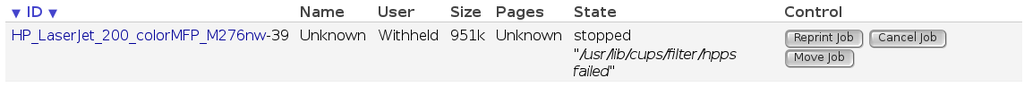
E [10/Apr/2017:12:20:51 +0100] [Job 39] Job stopped due to filter errors; please consult the error_log file for details.
These are the msgs afte the one above:
D [10/Apr/2017:12:20:51 +0100] PID 10326 (/usr/lib/cups/backend/usb) exited with no errors.
D [10/Apr/2017:12:20:51 +0100] [Job 39] Wrote 1 pages...
D [10/Apr/2017:12:20:51 +0100] [Job 39] PID 10334 (pstops) exited with no errors.
D [10/Apr/2017:12:20:51 +0100] [Job 39] PID 10333 (pdftops) exited with no errors.
D [10/Apr/2017:12:20:51 +0100] PID 10324 (/usr/lib/cups/filter/pdftops) exited with no errors.
D [10/Apr/2017:12:20:51 +0100] Discarding unused job-state-changed event...
E [10/Apr/2017:12:20:51 +0100] [Job 39] Job stopped due to filter errors; please consult the error_log file for details.
D [10/Apr/2017:12:20:51 +0100] cupsdMarkDirty(----J-)
D [10/Apr/2017:12:20:51 +0100] cupsdSetBusyState: newbusy="Printing jobs and dirty files", busy="Dirty files"
D [10/Apr/2017:12:20:51 +0100] cupsdSetBusyState: newbusy="Printing jobs and dirty files", busy="Printing jobs and dirty files"
D [10/Apr/2017:12:20:51 +0100] Discarding unused printer-state-changed event...
D [10/Apr/2017:12:20:51 +0100] [Job 39] The following messages were recorded from 12:20:50 to 12:20:50
D [10/Apr/2017:12:20:51 +0100] [Job 39] Printer found with device ID: MFG:Hewlett-Packard;CMD:PJL,PML,PCLXL,URP,PCL,PDF,POSTSCRIPT;MDL:HP LaserJet 200 colorMFP M276nw;CLS:PRINTER;DES:Hewlett-Packard LaserJet 200 colorMFP M276nw;MEM:MEM=230MB;COMMENT:RES=600x8;LEDMDIS:USB#ff#04#01;CID:HPLJPDLV1; Device URI: usb://HP/LaserJet%20200%20colorMFP%20M276nw?serial=CNF8GBXJW6&interface=1
D [10/Apr/2017:12:20:51 +0100] [Job 39] End of messages
D [10/Apr/2017:12:20:51 +0100] [Job 39] printer-state=3(idle)
D [10/Apr/2017:12:20:51 +0100] [Job 39] printer-state-message="Sending data to printer."
D [10/Apr/2017:12:20:51 +0100] [Job 39] printer-state-reasons=none
D [10/Apr/2017:12:20:52 +0100] [Job 39] Unloading...
I [10/Apr/2017:12:21:21 +0100] Saving job.cache...
D [10/Apr/2017:12:21:21 +0100] cupsdSetBusyState: newbusy="Not busy", busy="Printing jobs and dirty files"
D [10/Apr/2017:12:21:21 +0100] Report: clients=1
D [10/Apr/2017:12:21:21 +0100] Report: jobs=11
D [10/Apr/2017:12:21:21 +0100] Report: jobs-active=1
D [10/Apr/2017:12:21:21 +0100] Report: printers=4
D [10/Apr/2017:12:21:21 +0100] Report: printers-implicit=0
D [10/Apr/2017:12:21:21 +0100] Report: stringpool-string-count=28438
D [10/Apr/2017:12:21:21 +0100] Report: stringpool-alloc-bytes=14992
D [10/Apr/2017:12:21:21 +0100] Report: stringpool-total-bytes=539992
Here's what it says on CUPS after trying to print
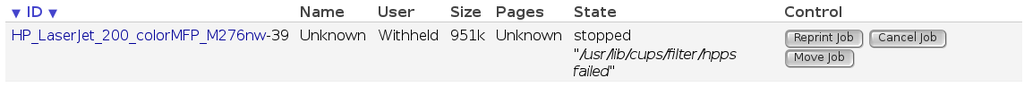
I've been up and down the error log and can't find anything that indicates a filter error other than what I have already mentioned. s there anything specific that I should be looking for?
When I ran the command: /usr/lib/cups/filter/hpps it returned the msge
"env: can't execute 'python' No such file or directory"
When I ran the command: /usr/lib/cups/filter/hpps it returned the msge
"env: can't execute 'python' No such file or directory"
Updated this yesterday - Success, I installed Python and the printer is now working as a usb connected device. Many thanks for that!!
Tried to let you know then but our Broadband went down so couldn't.
There is more work to do to get it working as a wifi connected printer.
I also became a grandad for the third time yesterday.
Tried to let you know then but our Broadband went down so couldn't.
There is more work to do to get it working as a wifi connected printer.
I also became a grandad for the third time yesterday.
Hi Bill,
I've had to update my laptop, now using a Dell Inspiron1545, I've loaded Slacko 6.9.6.7 and having difficulties getting the printer working again. Your links mentioned in steps 2 and 3 related to python are no longer working. Can you give me alternative links to get these files please?
I've had to update my laptop, now using a Dell Inspiron1545, I've loaded Slacko 6.9.6.7 and having difficulties getting the printer working again. Your links mentioned in steps 2 and 3 related to python are no longer working. Can you give me alternative links to get these files please?
rcrsn51 wrote:That's good news. I suspect that you never installed the libjpeg7 patch PET the first time.
Regarding running the commands. You must open the terminal INSIDE the target folder by pressing the backtick key (the lower-case ~ key).
Here are the steps for your Laserjet. Let's hope that it goes more smoothly.
It looks like your printer is Postscript-capable. HPLIP handles Postscript printers separately - that's why they don't appear in the standard CUPS model list. A generic Postscript printer should be easy to install, but HP has added some enterprise features that require Python.
1. Connect the unit directly by USB. Once it's installed, we can look at networking.
2. Some Puppies, like Tahrpup, already have basic Python. Otherwise, get it here.
3. Install the http://www.mediafire.com/file/snqps3g5p ... 3.16.5.pet.
4. Install the hplip_scan-3.16.5.pet from the download link in How to Install your Printer in Puppy (if you have not already). You don't need hplip_print for Postscript printers.
5. For Slacko, install the libjpeg_fix-7.1.pet, just to be safe.
6. Install the hplip_plugins-3.16.5.pet attached below.
7. Extract and copy the attached PPD file to /usr/share/cups/model.
8. Run the CUPS wizard. Your printer may be listed as an "HP LaserJet 200 color MFP M276 Postscript", NOT as a "Laserjet Pro".
Last edited by LeithR on Thu 22 Mar 2018, 12:58, edited 1 time in total.
You are using one of the development versions of Slacko and they did have bugs.Slacko 6.9.5.7
Slacko 6.9.9.9 is the latest version that will turn into Slacko 7.0 when it is totally tested.
I would say it has to be better than 6.9.5.7.
http://www.murga-linux.com/puppy/viewtopic.php?t=110510
The release version of Slacko is Slacko 6.3.2.
The things they do not tell you, are usually the clue to solving the problem.
When I was a kid I wanted to be older.... This is not what I expected
YaPI(any iso installer)
When I was a kid I wanted to be older.... This is not what I expected
YaPI(any iso installer)
rcrsn51
Not got a response from you, hopefully you are well. On this thread earlier you directed me to mediafire to fill requirements of items 2 and 3 below. the temporary link has now run out and I can't pick up these python requirements. Can you renew the links for me please. Thanks
Not got a response from you, hopefully you are well. On this thread earlier you directed me to mediafire to fill requirements of items 2 and 3 below. the temporary link has now run out and I can't pick up these python requirements. Can you renew the links for me please. Thanks
Thanks
2. Some Puppies, like Tahrpup, already have basic Python. Otherwise, get it here.
3. Install the http://www.mediafire.com/file/snqps3g5p ... 3.16.5.pet.
