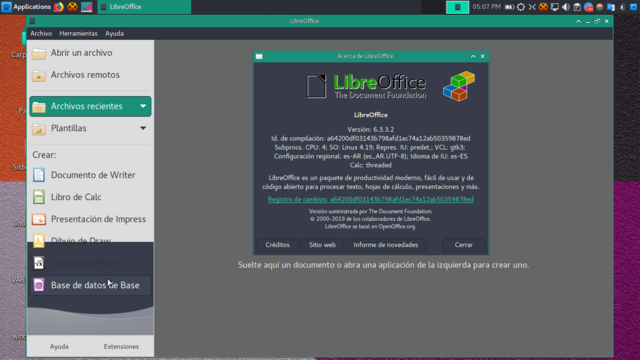DpupBuster CE 64 and 32 bit
I'm a bit confused by this, I downloaded the 64bit version, but this doesn't really work nice with 32bit programs and I don't need the 64bit support anyways.
So now I'm gonna get the 32bit version, but the size difference is pretty large (64bit RC1 UEFI is 386MB, but 32bit-NoPAE is 408MB). More or less what I want to know is if it includes the same interface and mostly the same programs as the dpupbuster64-8.0.0-uefi-RC-1-07092019.iso one did, so I can know if the slow download is gonna be worth the wait.
I really enjoy how pretty the interface in DPupBuster is + the change from ROX-filer to PCManFM., and would love to pair it with Wine-Portable to get a fairly small (Which wouldn't be very good with 32-bit compat libs) but clean and easy to use puplet, even for "Windows refugees".
TL;DR: Is the 32 bit version essentially the same as dpupbuster64-8.0.0-uefi-RC-1-07092019.iso but in 64 bit and with a couple new additions (considering the amount of time and filesize increase between them)?
So now I'm gonna get the 32bit version, but the size difference is pretty large (64bit RC1 UEFI is 386MB, but 32bit-NoPAE is 408MB). More or less what I want to know is if it includes the same interface and mostly the same programs as the dpupbuster64-8.0.0-uefi-RC-1-07092019.iso one did, so I can know if the slow download is gonna be worth the wait.
I really enjoy how pretty the interface in DPupBuster is + the change from ROX-filer to PCManFM., and would love to pair it with Wine-Portable to get a fairly small (Which wouldn't be very good with 32-bit compat libs) but clean and easy to use puplet, even for "Windows refugees".
TL;DR: Is the 32 bit version essentially the same as dpupbuster64-8.0.0-uefi-RC-1-07092019.iso but in 64 bit and with a couple new additions (considering the amount of time and filesize increase between them)?
Hi! Question: Did you load this module (32bit_compatibilty_dpupbuster64.sfs)?-TDRR- wrote:I'm a bit confused by this, I downloaded the 64bit version, but this doesn't really work nice with 32bit programs
Still Testing: - dpupbuster64-8.0.0-uefi-RC-1 issued 7th Sep
Two further short test videos have been added at the bottom of the test album.
Any or all of the videos in the album may be downloaded.
https://photos.app.goo.gl/spuoAuu5bXgEZzXp9
Any or all of the videos in the album may be downloaded.
https://photos.app.goo.gl/spuoAuu5bXgEZzXp9
Regards ETP
[url=http://tinyurl.com/pxzq8o9][img]https://s17.postimg.cc/tl19y14y7/You_Tube_signature80px.png[/img][/url]
[url=http://tinyurl.com/kennels2/]Kennels[/url]
[url=http://tinyurl.com/pxzq8o9][img]https://s17.postimg.cc/tl19y14y7/You_Tube_signature80px.png[/img][/url]
[url=http://tinyurl.com/kennels2/]Kennels[/url]
Re: libreOffice-6.3.3
is there a 32bit?josejp2424 wrote:LibreOffice 6.3.3
Download LibreOffice-6.3.3
MD5
# 7fc618db3440438a9b3dacfeb6c4cc8e
locales libreoffice-= ar - ca - es - fr - hu - it - ja - ru - zh_CN
---
trying to learn puppylinux... :D
---
trying to learn puppylinux... :D
---
not listed, do I have to add it?, how? read the "Add new repo" but still confused...recobayu wrote:From debian-backports repo, You can got LibreOffice version 6.4.4.1 (64 and 32 bit)
thanks
- Attachments
-
- Screenshot(1).png
- (36.18 KiB) Downloaded 494 times
---
trying to learn puppylinux... :D
---
trying to learn puppylinux... :D
---
Hi Gychang,
please download this libreoffice sfs file from archive.org here:
https://archive.org/download/libreoffic ... 32_8.0.sfs
I can run it from dpupbuster 32bit.
To make that, I do like this:
1. I use busterdog 32 bit from fred
2. I add buster-backports to /etc/apt/sources.list
3. I follow from here: https://stackoverflow.com/questions/137 ... -directory
4. I add some .deb files that can run it smoothly on puppy linux like: libreoffice-gtk3
5. I extract all .deb files and make sfs
Thank you.
please download this libreoffice sfs file from archive.org here:
https://archive.org/download/libreoffic ... 32_8.0.sfs
I can run it from dpupbuster 32bit.
To make that, I do like this:
1. I use busterdog 32 bit from fred
2. I add buster-backports to /etc/apt/sources.list
3. I follow from here: https://stackoverflow.com/questions/137 ... -directory
Code: Select all
apt clean
apt --download-only install libreoffice -t buster-backports
cp /var/cache/apt/archives/*.deb .5. I extract all .deb files and make sfs
Code: Select all
for i in *.deb;do dpkg-deb -x $i libreoffice-6.4.4-buster-32;done
dir2sfs libreoffice-6.4.4-buster-32- Attachments
-
- Screenshot1.png
- Libreoffice-6.4.4
- (51.6 KiB) Downloaded 460 times
palemoon and youtube troubles on 32bit
DpupBuster 32bit PPM does not contain my favorite browser palemoon. I was able to install version 28.0.0 however. It runs well except youtube wants me to update the browser and forces me to either chromium or firefox. Is there a PM browser that works with youtube in 32bit?
thanks,
thanks,
- Attachments
-
- Screenshot.png
- (197.85 KiB) Downloaded 48 times
---
trying to learn puppylinux... :D
---
trying to learn puppylinux... :D
---
Can't you just dump (or overwrite) the existing Pale Moon folder and extract the new build in its place?
Export or backup your bkmrks in case you want to start with a fresh profile folder - my personal preference.
Export or backup your bkmrks in case you want to start with a fresh profile folder - my personal preference.
>>> Living with the immediacy of death helps you sort out your priorities. It helps you live a life less trivial <<<
change color on PPM update screen?
on my main PC, installed 64bit and working well. One minor problem is on my setup when I want to update the PPM, I have yellow background and foreground color is white. How can I change the background or foreground color?
- Attachments
-
- screen.png
- (10.59 KiB) Downloaded 316 times
---
trying to learn puppylinux... :D
---
trying to learn puppylinux... :D
---
- nilsonmorales
- Posts: 972
- Joined: Fri 15 Apr 2011, 14:39
- Location: El Salvador
gychang hello
try editing /usr/local/petget/configure.sh line 98 or near
for
try editing /usr/local/petget/configure.sh line 98 or near
Code: Select all
RXVT="rxvt -bg yellow -title \"$(gettext 'Databases Update')\" -e "for
Code: Select all
RXVT="rxvt -bg yellow -fg black -title \"$(gettext 'Databases Update')\" -e "[b][url=http://nilsonmorales.blogspot.com/]My blog |[/url][/b][b][url=https://github.com/woofshahenzup]| Github[/url][/b]
[img]https://i.postimg.cc/5tz5vrrX/imag018la6.gif[/img]
[img]http://s5.postimg.org/7h2fid8pz/botones_logos3.png[/img]
[img]https://i.postimg.cc/5tz5vrrX/imag018la6.gif[/img]
[img]http://s5.postimg.org/7h2fid8pz/botones_logos3.png[/img]
thanks!, works great.nilsonmorales wrote:gychang hello
try editing /usr/local/petget/configure.sh line 98 or nearCode: Select all
RXVT="rxvt -bg yellow -title "$(gettext 'Databases Update')" -e "
forCode: Select all
RXVT="rxvt -bg yellow -fg black -title "$(gettext 'Databases Update')" -e "
---
trying to learn puppylinux... :D
---
trying to learn puppylinux... :D
---
- Mike Walsh
- Posts: 6351
- Joined: Sat 28 Jun 2014, 12:42
- Location: King's Lynn, UK.
Well, I really don't quite know what to make of this, José. I'm giving the 32-bit version a whirl, thinking that if it's anything like radky's DPup Stretch, it'll be a good'un.
(No, I don't want yet another 64-bit Puppy. I've got several of those already, thank you.)
What's niggling me is that this is the only Pup I've ever found where you've got to turn the firewall OFF to get a connection of any kind at all. No matter how I set the firewall up, NO connection till I turn it OFF.
That's not very secure, is it? Is this a known 'bug'? I haven't had time to read the thread all the way through yet, so I haven't yet found out.....or otherwise.
Mike.
(No, I don't want yet another 64-bit Puppy. I've got several of those already, thank you.)
What's niggling me is that this is the only Pup I've ever found where you've got to turn the firewall OFF to get a connection of any kind at all. No matter how I set the firewall up, NO connection till I turn it OFF.
That's not very secure, is it? Is this a known 'bug'? I haven't had time to read the thread all the way through yet, so I haven't yet found out.....or otherwise.
Mike.
- Mike Walsh
- Posts: 6351
- Joined: Sat 28 Jun 2014, 12:42
- Location: King's Lynn, UK.
@ jplt3/rcrsn51:-jplt3 wrote:@rcrsn51
I resolve my problem :
i have a portable firefox profile :
i download a new version of firefox and the sound work well now .Code: Select all
#!/bin/sh LAUNCHDIR="$(dirname "$(readlink -f "$0")")" LD_LIBRARY_PATH=$LAUNCHDIR/:$LAUNCHDIR/extralibs${LD_LIBRARY_PATH:+:$LD_LIBRARY_PATH} "$LAUNCHDIR/firefox" "$@" -profile "$LAUNCHDIR/profile/myprofile.default"
I think that someting gone wrong after multiple updates of firefox himself !
From what I can see of it, using apulse and ALSA is the problem.....because Jose has specifically built this to use PulseAudio. It's all fully installed, AFAICT.
I'm hazarding a guess here, but wouldn't trying to use 'apulse' interfere with Pulse itself? Bill, what are your thoughts on this one?
Mike.
- Mike Walsh
- Posts: 6351
- Joined: Sat 28 Jun 2014, 12:42
- Location: King's Lynn, UK.
Hate to say it, but having tried DPup Buster 64, I can't get an internet connection at all.....either with firewall "ON", or "OFF".Mike Walsh wrote:Well, I really don't quite know what to make of this, José. I'm giving the 32-bit version a whirl, thinking that if it's anything like radky's DPup Stretch, it'll be a good'un.
(No, I don't want yet another 64-bit Puppy. I've got several of those already, thank you.)
What's niggling me is that this is the only Pup I've ever found where you've got to turn the firewall OFF to get a connection of any kind at all. No matter how I set the firewall up, NO connection till I turn it OFF.
That's not very secure, is it? Is this a known 'bug'? I haven't had time to read the thread all the way through yet, so I haven't yet found out.....or otherwise.
Mike.
That's killed it for me, I'm sorry to say. Every other member of the kennels just works. This one seems to be nothing but hassle.....which is a shame, because it looks nice, and most of the other stuff works fine; everything except the internet, that is.....and for me, an OS that won't connect to the 'net isn't much use.
EDIT:- I wonder if the Network Wizard 'patches' rerwin developed for Bionicpup would work here? Can't hurt to try, I guess.
Mike.
- Mike Walsh
- Posts: 6351
- Joined: Sat 28 Jun 2014, 12:42
- Location: King's Lynn, UK.
Hm! Seems to have done the trick.
Not sure which of them is responsible, but I've deleted the save, re-booted, set DPup up again, disconnected from the network, installed all 3 of Richard's latest updates from here:-
http://www.murga-linux.com/puppy/viewto ... 876#952876
.....followed by re-booting again (to make sure they're in the save for session start-up), and set networking up again with SNS. It takes a bit longer now, 'cos Richard's introduced a longer delay along with a few other things, but.....it says there's a connection, and there IS one this time.
This is without setting the firewall up. That's the next task, to see if the firewall has the same deleterious effect it had with previous attempts.....
Watch this space. Posting from Fred's 'portable-Quantum' now.
Mike. :wink;
Not sure which of them is responsible, but I've deleted the save, re-booted, set DPup up again, disconnected from the network, installed all 3 of Richard's latest updates from here:-
http://www.murga-linux.com/puppy/viewto ... 876#952876
.....followed by re-booting again (to make sure they're in the save for session start-up), and set networking up again with SNS. It takes a bit longer now, 'cos Richard's introduced a longer delay along with a few other things, but.....it says there's a connection, and there IS one this time.
This is without setting the firewall up. That's the next task, to see if the firewall has the same deleterious effect it had with previous attempts.....
Watch this space. Posting from Fred's 'portable-Quantum' now.
Mike. :wink;
- Mike Walsh
- Posts: 6351
- Joined: Sat 28 Jun 2014, 12:42
- Location: King's Lynn, UK.
Yup; it still 'sticks'. Or seems to, at any rate....
Firewall set up to my normal preferences now, and my internet connection is still behaving itself. I thought this ought to work; Bionic64 & Buster64 are both using the same kernel, and the glibc is near as dammit the same - Bionic64 ~ 2.27, Buster64 ~ 2.28. It certainly fixed the issue in Bionic64, and it's done the same here, too.
Nice one.
Mike.
Firewall set up to my normal preferences now, and my internet connection is still behaving itself. I thought this ought to work; Bionic64 & Buster64 are both using the same kernel, and the glibc is near as dammit the same - Bionic64 ~ 2.27, Buster64 ~ 2.28. It certainly fixed the issue in Bionic64, and it's done the same here, too.
Nice one.
Mike.
Last edited by Mike Walsh on Fri 12 Jun 2020, 01:39, edited 1 time in total.
- Mike Walsh
- Posts: 6351
- Joined: Sat 28 Jun 2014, 12:42
- Location: King's Lynn, UK.
Spoke too soon, it seems.
For some reason, the k4.19.23 kernel just gives me nowt but hassle on this Pavilion tower. Busterpup64 reverted, after another re-boot, to the same never-ending round of aggravation I've been getting in Bionicpup64 with this kernel; constant messing around with the various network wizards, re-booting the router again & again, pissing around with the firewall, and never, ever actually getting a connection.....aughh!
Don't need it.
So Busterpup64 is now running Xenialpup64's default k4.9.58 kernel. After re-booting, the network connected instantly, sweet as a nut. That makes Xenialpup64, jrb's Quirky April64 7.0.1 and now Busterpup64 all running the same kernel. I'm going to revert Bionicpup64 back to it tomorrow. It supports all my hardware, and everything behaves itself, so.....why not?
It really IS a "no-brainer". Experimentation has proved, conclusively, that this kernel just "works" for me. Why put up wi' hassle when there's no need...?
-------------------------------------
Before I forget to say it, Busterpup64 is actually a very sweet Puppy. José's made a lovely job of this, and it's chock-full of very neat little touches. And thanks for the painstaking work getting Openshot 2.4.4 working, mate; it really is appreciated, let me tell you!
Mike.
For some reason, the k4.19.23 kernel just gives me nowt but hassle on this Pavilion tower. Busterpup64 reverted, after another re-boot, to the same never-ending round of aggravation I've been getting in Bionicpup64 with this kernel; constant messing around with the various network wizards, re-booting the router again & again, pissing around with the firewall, and never, ever actually getting a connection.....aughh!
Don't need it.
So Busterpup64 is now running Xenialpup64's default k4.9.58 kernel. After re-booting, the network connected instantly, sweet as a nut. That makes Xenialpup64, jrb's Quirky April64 7.0.1 and now Busterpup64 all running the same kernel. I'm going to revert Bionicpup64 back to it tomorrow. It supports all my hardware, and everything behaves itself, so.....why not?
It really IS a "no-brainer". Experimentation has proved, conclusively, that this kernel just "works" for me. Why put up wi' hassle when there's no need...?
-------------------------------------
Before I forget to say it, Busterpup64 is actually a very sweet Puppy. José's made a lovely job of this, and it's chock-full of very neat little touches. And thanks for the painstaking work getting Openshot 2.4.4 working, mate; it really is appreciated, let me tell you!
Mike.
loses sound setting on reboot
Am using dpupbuste64, works well on my PC after a frugal install to my HD. I have a USB earphone-mic which I prefer. I have installed pavucontrol and set as shown but after a reboot, the settings are not retained.
---
[root@dpupbuster64 ~] $ inxi -SMA
System:
Host: dpupbuster64
Kernel: 4.19.23 x86_64 bits: 64
Desktop: JWM 2.3.7
Distro: Puppy 8.0.0
Machine:
Type: Laptop System: TOSHIBA
product: Satellite E55-A
v: PSKPJU-01K023 serial: 2E017190P
Mobo: TOSHIBA model: ZRMAA v: 1.00
serial: * BIOS: TOSHIBA v: 1.50
date: 12/02/2013
Audio:
Device-1: Intel Haswell-ULT HD Audio driver: snd_hda_intel
Device-2: Intel 8 Series HD Audio
driver: snd_hda_intel
Device-3: N/A type: USB
driver: snd-usb-audio,uvcvideo
Device-4: N/A type: USB
driver: hid-generic,snd-usb-audio,usbhid
Sound Server: ALSA v: k4.19.23
[root@dpupbuster64 ~] $
---
Is there a fix for this?
---
[root@dpupbuster64 ~] $ inxi -SMA
System:
Host: dpupbuster64
Kernel: 4.19.23 x86_64 bits: 64
Desktop: JWM 2.3.7
Distro: Puppy 8.0.0
Machine:
Type: Laptop System: TOSHIBA
product: Satellite E55-A
v: PSKPJU-01K023 serial: 2E017190P
Mobo: TOSHIBA model: ZRMAA v: 1.00
serial: * BIOS: TOSHIBA v: 1.50
date: 12/02/2013
Audio:
Device-1: Intel Haswell-ULT HD Audio driver: snd_hda_intel
Device-2: Intel 8 Series HD Audio
driver: snd_hda_intel
Device-3: N/A type: USB
driver: snd-usb-audio,uvcvideo
Device-4: N/A type: USB
driver: hid-generic,snd-usb-audio,usbhid
Sound Server: ALSA v: k4.19.23
[root@dpupbuster64 ~] $
---
Is there a fix for this?
- Attachments
-
- screen1.png
- (34.54 KiB) Downloaded 518 times
---
trying to learn puppylinux... :D
---
trying to learn puppylinux... :D
---