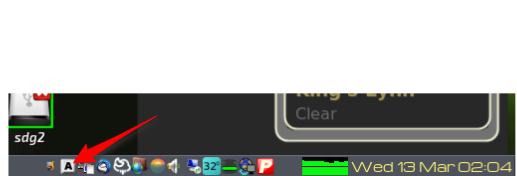Got a wee poser for you.
I want to try doing something just for kicks. I want to set things up so that when I hit my 'Caps Lock' key, not only does the keyboard indicator light come on, but I get the words 'Caps Lock' come up on the screen in big letters.
A second press of the key will then make the words disappear again.
I think I can use the key-bindings section at the bottom of /etc/xdg/templates/_root_.jwmrc to set up a trigger for this.....but how would you actually script this? One press makes something appear, then a second press causes it to disappear again. Appear...disappear...appear...disappear...appear...disappear (you get the picture). I'm guessing it's time for me to learn a bit more Bash.
Any ideas, please? Any & all suggestions/advice much appreciated, as always.
Mike.