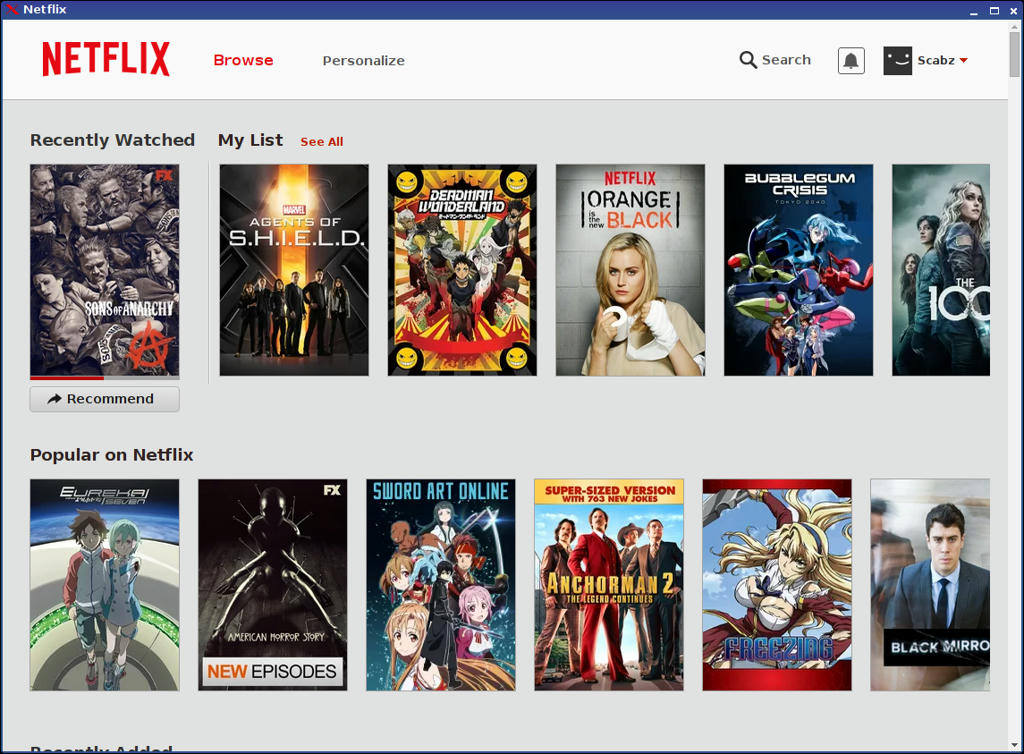Page 1 of 2
Netflix
Posted: Sun 14 Dec 2014, 01:52
by scabz
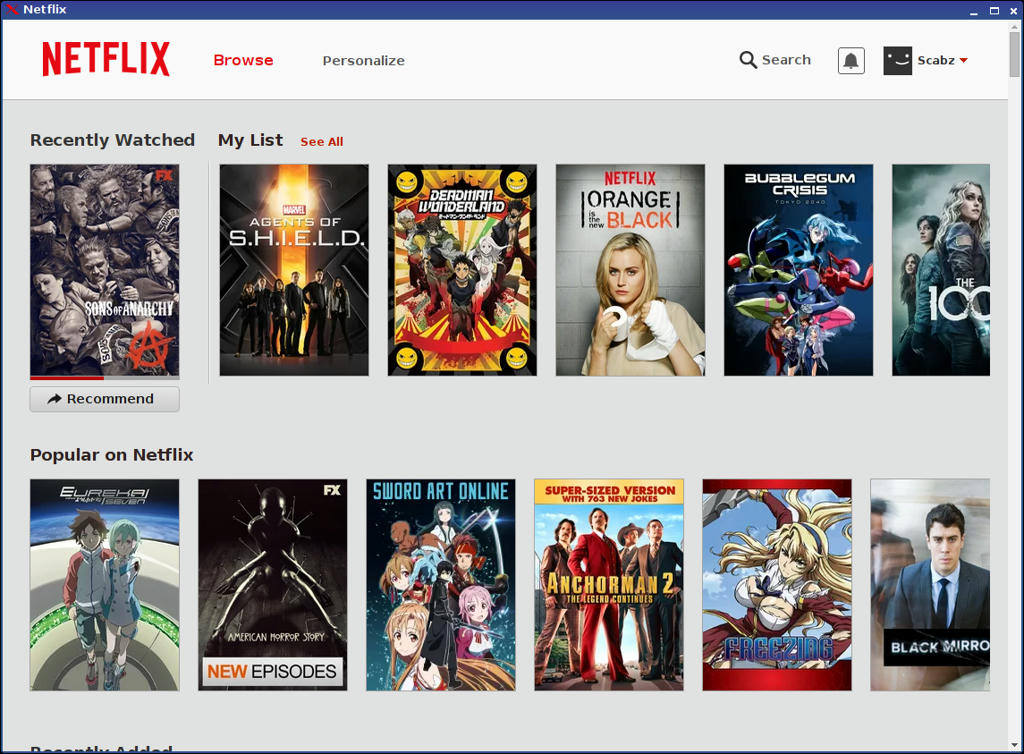
 Requires Google-chrome 38+ http://www.murga-linux.com/puppy/viewtopic.php?t=87312
Requires Google-chrome 38+ http://www.murga-linux.com/puppy/viewtopic.php?t=87312
Netflix-001.pet
Download "menu enrty and desktop file to run in app mode"
Required upgrades
nspr-4.10.7-i686.pet
Download Compiled from source in precise 5.6.1
nss-3.17.3-i686.pet
Download Compiled from source in precise 5.6.1
All was tested in Precise 5.6.1 may work in others!!!
IF you need DEV pets they are all in my repo
https://www.mediafire.com/folder/cc4nim ... cise_5.6.1
jagging on Netflix -- Woody Allen
Posted: Tue 16 Dec 2014, 04:34
by Keisha
Yeah, I figured out how to get Netflix on Quirky Unicorn a few weeks ago (using Google Chrome 40 from the dev branch) and have been binge-viewing all the Woody Allen films I never went to the movies to see. Annie Hall and Manhattan are great. Midnight in Paris I also thought was great, but it might not appeal to those who don't already know something about famous artists of the 1890's and 1920's. Radio Days and Scoop are watchable. Sleeper and Love and Death, meh.
Also, the Swedish TV detective series Henning Mankel's Wallander is pretty good, if you don't mind English subtitles.
Posted: Tue 16 Dec 2014, 04:42
by Ted Dog
Also available for Fatdog64 700beta watching it now on a mac mini running fatdog64 7b2 need to figure how to disable screen saver.

it a linux Christmas!!!!
Posted: Tue 16 Dec 2014, 04:51
by Keisha
Ted Dog wrote:...need to figure how to disable screen saver...
Code: Select all
#!/bin/sh
xset s off
xset dpms 0 0 0
in /root/Startup
Posted: Tue 16 Dec 2014, 04:57
by scabz
Been watching Stuff on Netflix with my Wii praying it doesn't break, Yes made my holidays now that Netflix works on linux without wine or other BS.
Posted: Tue 16 Dec 2014, 05:03
by scabz
Ted Dog you could use the gui route also menu / desktop / pupX then screensaver tab.
Posted: Tue 16 Dec 2014, 11:34
by Sylvander
1. I have a COPY of
tahr-6.0-CE_PAE frugal installed to a 4GB Flash Drive; typing from it now.
Able to choose if/when to save session changes [during session, and at shutdown/reboot].
2. Just now used the files linked here to install, in order installed as follows:
nss-3.17.3-i686.pet
nspr-4.10.7-i686.pet
google-chrome-39.0.2171.95-i386.pet
Netflix-001.pet
3. It runs just fine, and looks REALLY GOOD; nice and sharp with good color depth on my BENQ flat-screen monitor.
OK to save the changes?
4. I don't yet have a Netflix account, though my son does.
He suggested I make use of his account.
We're at a different physical and IP addresses.
Is it OK to do this?
What are the issues?
--------------------------------------------------------------------------------------------------------
5.
a. Same as above for Quirky Unicorn [6.1.4 methinks], installed to 8GB Flash Drive.
b. This saves whether I like it or not.

c. When I tried to run Netflix from the menu, it didn't, so searched for the Netflix.desktop file, found the name of the prog it runs is google-chrome, ran that command in a terminal, fould it lacked a depend = /lib/libudev.so.0.
Found libudev10.zip on the forums, unpacked to /lib , renamed symlink libudev.so.1 to libudev.so.0, re-ran the command, Chrome opened asking me to register, which I did.
Re-ran Netflix from menu and it worked.

Posted: Wed 17 Dec 2014, 16:25
by scabz
4. I don't yet have a Netflix account, though my son does.
He suggested I make use of his account.
We're at a different physical and IP addresses.
Is it OK to do this?
What are the issues?
you should be fine, i think "dont quote me on this"as long as netfix isnt being used at more then 3 different locations at the same time there should be no issues but i dont know for a fact this is true i have never tried for fear of losing my account.
if you can afford the low monthly cost i would start my own account.
Posted: Wed 17 Dec 2014, 16:45
by Sylvander
See this [link provided by Semme in a PM].
Quote:
"
The number of users that can stream at the same time will depend on your Netflix plan. You can see the limit for your account, as well as other plan options, from the Change Plan page."
I'll need to ask him about his plan.
Posted: Wed 17 Dec 2014, 16:50
by scabz
ok went 2 link and it says in my account that only 2 locations at same time, so i was wrong.
Posted: Wed 17 Dec 2014, 17:39
by Ted Dog
Hope we do not get into trouble but if more than 2 in the same house is SLOW. Which causes the kindles to be kicked off the net.

I am sure they track the extra IPs and will boot him if it gets excessive. However this time of year with all the holidays they most likely will not act. My Nephew comes over and streams his own netflix on our IP so we will balance you out.
Also its the actual stream at same time, not the number of devices we have multiple smart TVs, videogames, Android and Apple all in the same house with one netflix acct. We even have our own profiles and queues.
Posted: Wed 17 Dec 2014, 20:30
by Sylvander
Now I need to know...
How to display on our Smart TV, that is connected to our router via Powerline adapters...
Stuff that is being streamed on other devices, such as...
Our Desktop PC running Puppy_Linux->Netflix [or whatever], connected to the router by wire...
And...
My wife's 10-inch Samsung Galaxy running Android, connected wirelessly to router.
She already has on her tablet, a program that allows her to display photographs on the TV, just by displaying them on the tablet, then clicking an icon at the top of the screen.
The photos are then sent via the router to the TV.
Need to know how to do this with video being streamed from the web, then wirelessly to the tablet, then wirelessly back to the router, then via Powerline Adapters to the TV.
Or just videos in memory on the tablet being played, and streamed [via the router] to the TV.
Posted: Wed 17 Dec 2014, 21:07
by gcmartin
Hello @Sylvander.
The neat thing about what has happened since Google's Chromecast entry into home's TV space, is this, "new to all of us", notion of "casting". The term really means "throwing" the connection from one device and used at another. For example, From my Android I can, with my Chromecast unit plugged into my TV, throw my Netflix video active connection and playing to my Chromecast who takes over the stream freeing my Android for other things. Once it is thrown, the thrower is no longer involved in anything to do with the content thrown. Same is done from my browser, where I can cast from there in exactly the same way. Casting is the means by which this stuff is to be sent to the big screens in the home.
In other words, the device to which content is cast to, takes over the responsibility of displaying content it is now getting from the source location rather than from the device which sent the cast. The theory is "If that source is one of the known Inet sites that is where it continues from. if that source is from a location on your LAN, that is where it continues from."
This is the technology that our home equipment makes available for our use.
Hope this is helpful in understanding and hope this is a reasonably accurately worded account.
Precise 5.7.1 and PuppEx Tahr 6.0
Posted: Sun 28 Dec 2014, 07:52
by LoboGrande
I've got it to work on two vastly different machine. It works under Precise 5.7.1 and Tahr 5.8.3 on my Asus M5A97 with AMD FX4100 CPU. I can't get Tahr 6+ to recognize my keyboard on this machine.
I've got an Toshiba Tecra M5 1.6 CoreDuo laptop with PuppEx Tahr 6 installed and if you follow Sylvander's installation it will work even on that ancient machine. Might work on older Intel CPU machines with Precise 5.7.1 but Tahr 6 really is better for newer equipment.
Posted: Sun 28 Dec 2014, 13:25
by Sylvander
So does Chromecast work on Puppy Linux?
Do I need to be running the Google Chrome web browser in Puppy?
Which is the Chrome add-on that allows displaying the PC display on the TV screen? [Aircast or Allcast?]
Chromecast Cast Screen Feature - How To Mirror Screen To TV.
Google Chromecast HDMI Streaming Media Player
Posted: Wed 31 Dec 2014, 19:49
by Sylvander
1. I now have Chromecast working on Chromecastpup...
See this post reporting success.
2. Tried using my son's Netflix account.
Logged in OK, but none of the movies I tried to run would succeed in playing.
3. Will try now try Netflix within "tahr-6.0-CE_PAE frugal installed to a 4GB Flash Drive", and report back.
4. OK,
now working within "tahr-6.0-CE_PAE frugal installed to a 4GB Flash Drive".
DISABLED THE PUPPY FIREWALL.
Ran Chrome, installed the "Google Cast" extension within Chrome, powered on the "Chromecast" dongle down at the TV, clicked on the "Google Cast" icon at top right and chose the "Livingroom" "Chromecast" device, went to
www.netflix.com, signed in, chose a film, started it playing, clicked the "Google Cast" icon, and the film began playing on the TV.
Have paused it while I post this reply, and until my wife has finished making her yummy trifle, so we can watch the movie together.

Works in Precise Puppy 5.4.3
Posted: Wed 31 Dec 2014, 22:48
by LoboGrande
I got it to work in 5.4.3 following Sylvander's steps. I tried to get the Chrome 38.pet to install in Lucid but no luck. Maybe somebody with some major .pet kung-fu could do it.
Posted: Sat 10 Jan 2015, 20:52
by Wognath
Scabz, thanks a lot for the packages. No more
Error code M7063-1913! Now running in Tahr. I hadn't used Netflix for nearly a year because Silverlight always froze up XP after about 1/2 hour

Netflix and VPN use
Posted: Sat 10 Jan 2015, 22:13
by gcmartin
Netflix
Posted: Mon 09 Mar 2015, 21:37
by Lil_humpers
What versions of Puppy will Netflix work with?
It works on LX Precise retro versions 14 & 15
Tried it in LX Wheezy but will not work. I do run Lucid and Saluki too but I know Netflix will never work on them because only Google Chrome 25 will work on Lucid 5.28 006 and Saluki can only run Google stable 12