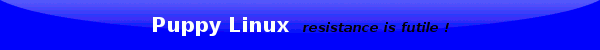How to execute driver file with .run extension?
How to execute driver file with .run extension?
Hello, I use lucid puppy 5.2.5 and i wanted to install compiz fussion so i had to get a driver for that and I have downloaded NVIDIA GeForce FX 5200 video card driver from nvidia's website and the file has .run extension. How can I execute it(when i click on it, it opens some program that does nothing with the file)?
As far as I know, the file you are referring to with the .run extension is a shell script.
If you want to execute the file you must first make it executable. Do that with:
Then to execute:
Here is a similar thread:
http://www.raymond.cc/forum/linux/11783 ... n-run.html
If you want to execute the file you must first make it executable. Do that with:
Code: Select all
chmod +x yourfilename.runCode: Select all
./yourfilename.runhttp://www.raymond.cc/forum/linux/11783 ... n-run.html
Hello pauliuw
Those NVIDIA .run files need compiling.
It is probably easier if you click on the quickpet icon on the desktop,
then follow the sequence of images below (qp1 to qp6).
Pay particular attention to what it say's in image qp6.png
Also note, that after you click on Yes in image qp6.png
another dialog window will appear (i wasn't ready for it and did not get a screenshot of it)
just click OK (or whatever it say's)
Then do as explained in image qp6.png
When you get back to the desktop, continue following the images (qp7 to qp9)
Hope this helps
CatDude
.
Those NVIDIA .run files need compiling.
It is probably easier if you click on the quickpet icon on the desktop,
then follow the sequence of images below (qp1 to qp6).
Pay particular attention to what it say's in image qp6.png
Also note, that after you click on Yes in image qp6.png
another dialog window will appear (i wasn't ready for it and did not get a screenshot of it)
just click OK (or whatever it say's)
Then do as explained in image qp6.png
When you get back to the desktop, continue following the images (qp7 to qp9)
Hope this helps
CatDude
.
- Attachments
-
- qp1.png
- (57.92 KiB) Downloaded 823 times
-
- qp2.png
- (50.33 KiB) Downloaded 753 times
-
- qp3.png
- (65.82 KiB) Downloaded 768 times
-
- qp4.png
- (18.24 KiB) Downloaded 792 times
-
- qp5.png
- (23.19 KiB) Downloaded 756 times
-
- qp6.png
- (27.31 KiB) Downloaded 782 times
-
- qp7.png
- (73.21 KiB) Downloaded 759 times
-
- qp8.png
- (148.35 KiB) Downloaded 757 times
-
- qp9.png
- (140.42 KiB) Downloaded 790 times