Openshot working on Bionic64 or 32 anyone?
- Mike Walsh
- Posts: 6351
- Joined: Sat 28 Jun 2014, 12:42
- Location: King's Lynn, UK.
@ O.F.I.N.S.I.S:-
Y'know, you're exactly what we need around here ATM. New blood, with a fresh viewpoint and a different way of approaching things...
There's a small group of us who have been messing around, trying to get these 2-series Openshot builds working for quite a while. After 'x' number of failed attempts, you sort of 'lose heart' in the whole affair..!
I think, from what I can see of it, that it's not just Qt5 that's been giving us issues, it's also the transition up to Python3. Mikeslr and I, we both of us hate doing anything with Python, 'cos it invariably seems to go 'tits-up', and throws a wobbly.
And yes, BTW; you did right to leave the frei0r-plugins where they were. Openshot doesn't actually need them to function correctly, but my God.....it doesn't half 'belly-ache' if it can't find 'em!
Older versions, upon not finding them, would fire-up, but appear totally unresponsive.....that is, until you figured out that you needed to minimize the GUI temporarily, whereupon you would discover, lurking underneath, a small Zenity window informing you that the plug-ins were missing, and Openshot 'might' lose some of its functionality. After clicking this to 'OK' it, of course, the main GUI started behaving itself again, didn't it?
Thanks for the SFS of Openshot. I'll try it out in a pristine Bionic a bit later.....see what happens, like.
Mike.
Y'know, you're exactly what we need around here ATM. New blood, with a fresh viewpoint and a different way of approaching things...
There's a small group of us who have been messing around, trying to get these 2-series Openshot builds working for quite a while. After 'x' number of failed attempts, you sort of 'lose heart' in the whole affair..!
I think, from what I can see of it, that it's not just Qt5 that's been giving us issues, it's also the transition up to Python3. Mikeslr and I, we both of us hate doing anything with Python, 'cos it invariably seems to go 'tits-up', and throws a wobbly.
And yes, BTW; you did right to leave the frei0r-plugins where they were. Openshot doesn't actually need them to function correctly, but my God.....it doesn't half 'belly-ache' if it can't find 'em!
Older versions, upon not finding them, would fire-up, but appear totally unresponsive.....that is, until you figured out that you needed to minimize the GUI temporarily, whereupon you would discover, lurking underneath, a small Zenity window informing you that the plug-ins were missing, and Openshot 'might' lose some of its functionality. After clicking this to 'OK' it, of course, the main GUI started behaving itself again, didn't it?
Thanks for the SFS of Openshot. I'll try it out in a pristine Bionic a bit later.....see what happens, like.
Mike.
- Mike Walsh
- Posts: 6351
- Joined: Sat 28 Jun 2014, 12:42
- Location: King's Lynn, UK.
Umm.....not quite, Michael.mikeslr wrote:I guess "severely" was too severe a term.The other Mike must have looked up what they actually do and then worked out how to run openshot without them. I didn't get that far. Noting their absence and openshot's objection, I just installed them. Never used them.
The first time the 'unresponsive' thing happened to me, I couldn't figure out what was going on, and in fact simply gave it up as a bad job.
The second time, I thought to myself, 'There's got to be some reason it keeps doing this. So.....what's going on, hmm?' I kept looking around, then I realised there was a Zenity/YAD icon showing in the main tray. I knew it hadn't been there a few moments previously, so clicked on it to bring it up. Only it didn't come up, did it? No, I eventually figured out that the only way to see what it was would be to 'uncover' it by minimising the main Openshot GUI. So I did.....and discovered the little pop-up window telling you that Openshot couldn't find the frei0r-plugins, but that it would still run without them (although with reduced functionality). And like with any interim, pop-up window, until you 'OK' it to clear it out of the way, the program won't proceed any further, will it?
That's all it was, mate. Seriously..!
Although a decent, easy-to-use video-editor is a must for me nowadays, my usage of them is fairly basic, though I need a little bit more than Avidemux can offer. Like you, I've probably never touched on whatever part of the process those plugins control/help with; it kept on doing what I required of it, so I never questioned it further.....
Mike.
-
O.F.I.N.S.I.S.
- Posts: 159
- Joined: Sun 01 Mar 2020, 16:17
No success so far. Worked half the night on it to get the 2.5.1 running from .sfs. During testings I got it once running by installing files from the AppImage into the OS. But this won't work from .sfs file as there's at least one conflict.
In /usr/bin there's a binary: profiles. This /usr/bin/profiles is a directory inside of the AppImage. I don't know what this binary is used for or if it's causing trouble when it's overwritten by the directory.
This is too much time consuming. So, I gave up.
Btw.: this is really a mess inside of the AppImage. Everything is placed into /usr/bin. Even the libs.
In /usr/bin there's a binary: profiles. This /usr/bin/profiles is a directory inside of the AppImage. I don't know what this binary is used for or if it's causing trouble when it's overwritten by the directory.
This is too much time consuming. So, I gave up.
Btw.: this is really a mess inside of the AppImage. Everything is placed into /usr/bin. Even the libs.
Our Future Is Not Set In Stone
[url]https://www.youtube.com/channel/UCyfyaxCNMduwyXlQFRQKhhQ[/url]
[url]https://soundcloud.com/user-633698367[/url]
[b]My own build of Bionic64[/b]
[url]https://www.youtube.com/channel/UCyfyaxCNMduwyXlQFRQKhhQ[/url]
[url]https://soundcloud.com/user-633698367[/url]
[b]My own build of Bionic64[/b]
Thanks Mike, I'll try some other stuff shortly, but for the immediate present with some almost completed projects already built in Openshot, I'd have to start over from scratch in another program.Mike Walsh wrote:@ vtpup:-
Ah, you're straying into territory outside of my remit, I'm afraid..!
My personal usage of Openshot is limited to fairly simple edits....mainly joining clips together with transitional effects, prior to rendering them into a workable format for YouTube, when I put tutorials together.
Can't help with more complex stuff, unfortunately. I have no experience with it.
Flowblade could be worth a look. I have it installed from the PPM (uses gstreamer), though I haven't yet had what you'd call a serious play with it yet. Or there's Cinelerra GG 'Infinity' 5.1, which I mentioned here:-
http://www.murga-linux.com/puppy/viewtopic.php?t=118355
.....and although possessing a steep learning curve, it must be capable of what you want. We had a guy on the Forums a while back who actually uses this in a professional capacity for the BBC.....
So it must have something 'going for it'..!
Mike.
Frustrating news:
I finally got Openshot 2.xx working in a temporary install of Linux Mint, just to see how it worked -- got sidetracked trying to get mint to boot also via Grub -- as I think you know. Chasing my tail stuff.
But anyway, I converted an Openshot 1.4.3 project's hardcoded links to the video clips to suit their new location, using Geany's find and replace function to correct the paths, then finally ran Openshot 2.x.x in Mint. The upshot?
WAAY too slow on this machine. The stuttering and pausing made playback nearly impossible and I threw up my hands on this. Granted, I'm running an 8 year old Acer laptop. But it runs Openshot 1.4.3 on Tahrpup well, except for the minor annoyances already mentioned on very complex (like 100 clips) videos -- I can live with that.
So, well, back to the old 32 bit world and Puppy where after several years of fine tuning, trial and error, everything just works. Guess I was too attracted to the "new". But meat and potatoes is preferable to glitz, as usual!
[color=darkblue]Acer Aspire 5349-2635 laptop Tahrpup.[/color]
[color=blue]Acer R11 and C720 Chromebks Bionicpup64[/color]
[color=olive]Acer Iconia A1-830 tablet no pup[/color]
[color=orange]www.sredmond.com[/color]
[color=blue]Acer R11 and C720 Chromebks Bionicpup64[/color]
[color=olive]Acer Iconia A1-830 tablet no pup[/color]
[color=orange]www.sredmond.com[/color]
- Mike Walsh
- Posts: 6351
- Joined: Sat 28 Jun 2014, 12:42
- Location: King's Lynn, UK.
@ vtpup:-
Example:- Ye anciente Dell lappie - I still have it, though it's old enough to legally buy its own alcoholic beverages this year! It has a PCMCIA card slot below the hard drive caddy, obviously part of the PCI bus. This 1100 never came with wifi (ethernet only), unlike its bigger brother, the 5100. So it requires a wireless dongle.
It was pretty much the first machine on the market to use the (then) still new USB 2.0 standard, and has a pair of USB 2.0 ports.....both of which are also bootable, natch. Now; I've tried USB wifi dongles, but the best & most stable one I've ever found to work well on here is an elderly NetGear PCMCIA design. I found one of these on eBay; still in the original manufacturer's sealed wrapping, never been used, for around GBP £5.....and its chipset has been supported by the kernel like forever.
Okay, it's only 55 MBps, barely enough for streaming.....but then modern streaming multimedia sites are asking way too much of a single-core, non-H/T Pentium 4 in any case. I use it 'sympathetically'; in other words, I stay within its comfort zone when I'm using it. It's fine for general web browsing - forums, tech blogs & the like - so that's what I stick to. If you work within its capabilities, it's still a very sweet machine to use.
Mike.
It's, um, one of those things that you really only come to terms with over an extended period of time. I've always found, with older hardware, that things work best if you try to use software written around the same time-frame as when your hardware would have been on the market. The same goes for hardware add-ons.....vtpup wrote:</snip>.....WAAY too slow on this machine. The stuttering and pausing made playback nearly impossible and I threw up my hands on this. Granted, I'm running an 8 year old Acer laptop. But it runs Openshot 1.4.3 on Tahrpup well, except for the minor annoyances already mentioned on very complex (like 100 clips) videos -- I can live with that.
So, well, back to the old 32 bit world and Puppy where after several years of fine tuning, trial and error, everything just works. Guess I was too attracted to the "new". But meat and potatoes is preferable to glitz, as usual!
Example:- Ye anciente Dell lappie - I still have it, though it's old enough to legally buy its own alcoholic beverages this year! It has a PCMCIA card slot below the hard drive caddy, obviously part of the PCI bus. This 1100 never came with wifi (ethernet only), unlike its bigger brother, the 5100. So it requires a wireless dongle.
It was pretty much the first machine on the market to use the (then) still new USB 2.0 standard, and has a pair of USB 2.0 ports.....both of which are also bootable, natch. Now; I've tried USB wifi dongles, but the best & most stable one I've ever found to work well on here is an elderly NetGear PCMCIA design. I found one of these on eBay; still in the original manufacturer's sealed wrapping, never been used, for around GBP £5.....and its chipset has been supported by the kernel like forever.
Okay, it's only 55 MBps, barely enough for streaming.....but then modern streaming multimedia sites are asking way too much of a single-core, non-H/T Pentium 4 in any case. I use it 'sympathetically'; in other words, I stay within its comfort zone when I'm using it. It's fine for general web browsing - forums, tech blogs & the like - so that's what I stick to. If you work within its capabilities, it's still a very sweet machine to use.
Mike.
Openshot Won't Run in Xenialpup64
I think I figured out a solution, at least temporarily.
I had an old distribution of Puppy, Tahr6.0.6-k4.1.3.0-uefi-frugal
with a kernal: Linux 4.1.30 (i686). Openshot runs here!!
I just booted this up and openshot sure runs in the environment.
The help screen shows it's version 1.4.3.
Screenshot below.

I would like to get this working in Xenialpup64 though, since
google-chrome won't run in both OSs.
Any ideas?
I had an old distribution of Puppy, Tahr6.0.6-k4.1.3.0-uefi-frugal
with a kernal: Linux 4.1.30 (i686). Openshot runs here!!
I just booted this up and openshot sure runs in the environment.
The help screen shows it's version 1.4.3.
Screenshot below.

I would like to get this working in Xenialpup64 though, since
google-chrome won't run in both OSs.
Any ideas?
-
O.F.I.N.S.I.S.
- Posts: 159
- Joined: Sun 01 Mar 2020, 16:17
Try Mike Walsh's suggestion. http://www.murga-linux.com/puppy/viewto ... 53#1009253, to wit, under Xenialpup64 obtain the 1.4.3 version via Puppy Package Manager. Start with a clean SaveFile/Folder to avoid conflicting python modules.MrDuckGuy wrote:I think I figured out a solution, at least temporarily.
I had an old distribution of Puppy, Tahr6.0.6-k4.1.3.0-uefi-frugal
with a kernal: Linux 4.1.30 (i686). Openshot runs here!!...I would like to get this working in Xenialpup64 though, since google-chrome won't run in both OSs. Any ideas?
- Mike Walsh
- Posts: 6351
- Joined: Sat 28 Jun 2014, 12:42
- Location: King's Lynn, UK.
@ MrDuckGuy:-
Mi amigo Mike's right, of course. Start with a clean save-file; better still, boot with "pfix=ram" & create a second save-file that you use just for this. Then go into the PPM, update the databases, search for 'openshot', and you should be presented with 'openshot-1.4.3-1.2' & 'openshot-v2.4.1-x86_64'. Ignore the latter; that's the Qt5 version that will not work in Xenialpup64.
Select the first option, and simply let the PPM install it. It'll work.
Mike.
Mi amigo Mike's right, of course. Start with a clean save-file; better still, boot with "pfix=ram" & create a second save-file that you use just for this. Then go into the PPM, update the databases, search for 'openshot', and you should be presented with 'openshot-1.4.3-1.2' & 'openshot-v2.4.1-x86_64'. Ignore the latter; that's the Qt5 version that will not work in Xenialpup64.
Select the first option, and simply let the PPM install it. It'll work.
Mike.
hi mike,
the later version does work but i needed to install my nvidia graphics driver.
the later version does work but i needed to install my nvidia graphics driver.
Bionicpup64 built with bionic beaver packages http://murga-linux.com/puppy/viewtopic.php?t=114311
Xenialpup64, built with xenial xerus packages http://murga-linux.com/puppy/viewtopic.php?t=107331
Xenialpup64, built with xenial xerus packages http://murga-linux.com/puppy/viewtopic.php?t=107331
Thanks. I actually posted this before, I'm not sure what happened, but everything youMike Walsh wrote:... Start with a clean save-file; better still, boot with "pfix=ram" ...
just told me to do was what I have already done!! I posted two replies on that! I just went
through my files and the screenshots I posted (were deleted somehow) are still on my hard drive.
Sorry I apologize for all this confusion!!
I'll try to reconstruct my old message later. I'm quite taken aback by this!
It's odd that a post should disappear this way.
Not just one post either. Two!
I also uploaded a file with the output from a Terminal crash of the version of Openshot loaded
from the updated PPM on a pristine boot of the OS (pfix=Ram) without any save file. It was
especially unique because the output was well over 400 lines and there was not enough room
to post a screenshot or to paste a copy of the output in the forum, so I uploaded it in a zip file.
I'll repost all of this later, it is a bit of work.
I'm just posting this reply now, in dismay that these earlier posts were somehow lost!
Thanks for your help Mr. Walsh, all the good effort you put forth!
Also, thanks for the feedback.
בס״ד
UPDATE - FOUND THE TWO POSTS FROM BEFORE, I'M ADDING THEM BELOW:
mikeslr wrote: ... Let us know if something doesn't work. We --mostly
the other Mike-- will try to correct it. ...
***
Hello, I've downloaded all the versions, also theMike Walsh wrote: ... the most recent Openshot AppImage (2.5.0) over,
re-jigged permissions for the live 'demo' user, and clicked on it... It fired
straight up ...
PPM version that comes with the system. I first updated the PPM.
Nothing that I installed works. Between each attempt, I uninstalled the
prior versions. Each attempt was done on a pristine boot of the OS, with
no save file (pfix=ram).
The PPM version seems to try to work, loads and boots, but immediately crashes.
This screen shot shows which versions I've tried and none of these boot.
The only version which I downloaded and failed to even try was the
"Applmage" which I do not know how to install.

The PPM version is in the database of the Distro, there were two
versions, one didn't even load - wasn't compatible. The other was
version 2.4.1-x86_64.

SYSTEM INFO:
▶—— Distro Specifications ——◀
Distro: xenialpup64 7.5
Window Manager: JWM v2.3.7
Desktop Start: xwin jwm
Development:
Bash: 4.3.42
Geany: 1.27
Gtkdialog: 0.8.4
Perl: 5.22.1
Python: 2.7.12
Yad: 0.27.0
--
busybox: 1.23.1
dhcpcd: 6.6.2
Glibc: 2.23
OpenSSL: 1.0.2g 1 Mar 2016, built on: reproducible build, date unspecified
wpa_supplicant: 2.4
All my tests were done on a raw boot of Xenialpup64_7.5, so there was nomikeslr wrote:@ MrDuckGuy, ... If all else fails: Create a new SaveFile. ...
save file actually, and nothing was installed. Between tests I uninstalled the
prior attempts either using the PPM uninstaller or the SFS Load utility.
I don't know if that is exactly the same as having a new save file, but
it's probably pretty close!!
I'm going to try your link on another raw boot up. Thanks for the feedback.
I read and re-read the replies. I'm booting from a PRISTINE edition of
xenialpup64-7.5 without any save file or updates. I loaded every version
of openshot linked to in this discussion, in a terminal window.
On each attempt, the output from the terminal was exactly the same in
every instance, EXCEPT when running the PPM version.
The output was 477 lines when I ran the PPM version, so I'm putting it below
as a text file. Due its size, the file would take up too much room here.
I took screenshots of all the other attempts, but the results
were basically identical, so I'm only including one screenshot of one failure.
Here's the output from running openshot from terminal - all versions generated
this output:
Code: Select all
root# openshot
------------------------- ERROR 1 ------------------------------
Failed to import 'from openshot import main'
Error Message: cannot import name main
----------------------------------------------------------------
------------------------- ERROR 2 ------------------------------
Failed to import 'from openshot.openshot import main'
Error Message: libgobject-2.0.so.0: wrong ELF class: ELFCLASS64
----------------------------------------------------------------
OpenShot has failed to import some of the Python files or libraries
required for our application to run. Here are some trouble shooting
tips:
Tip 1) Check if MLT can be successfully imported in Python. Run the
following commands, and see if any errors are displayed. If you get
an error, you need to investigate the correct way to install MLT.
NOTE: Do not type the $ or >> characters in the examples below.
$ python
>> import mlt
>> mlt.Factory().init()
Tip 2) If MLT is working from the first example, then the next tip is
to look at the above error messages very closely, and google for more
help. It's likely the problem is already reported, and maybe there is
a simple work-around. Also, you can search for bugs or report a new
bug at https://bugs.launchpad.net/openshot. Good luck!
root# ----
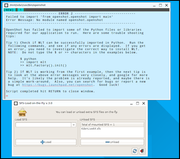
The attached .zip file is the output from the terminal attempt to run the
PPM version, which generated just under 480 lines; which didn’t fit in
a screen shot, and was too long for posting here. You can download it
and unzip it if you want to read through it.
Sorry for any confusion!
- Attachments
-
- TerminalOutputFromOpenshotAttempt.zip
- Output from crashed terminal attempt to run the PPM version of openshot from the Xenialpup64 OS. This is nearly 480 lines long and will not fit in the main body of the forum post.
- (3.9 KiB) Downloaded 113 times
Last edited by MrDuckGuy on Fri 03 Apr 2020, 06:47, edited 1 time in total.
- Mike Walsh
- Posts: 6351
- Joined: Sat 28 Jun 2014, 12:42
- Location: King's Lynn, UK.
Ah. So; now that I have a discrete Nvidia card, running the official driver, you're telling me that v2.4.1 will run?666philb wrote:hi mike,
the later version does work but i needed to install my nvidia graphics driver.
Hm. Interesting. I think this bears investigation.....and a possible re-jig of Xenialpup64. We'll see what happens...
Watch this space.
Mike.
I've got 1.4.3 working on Upupbb:
- Attachments
-
- Openshot143UpupBBsm.jpg
- (25.59 KiB) Downloaded 105 times
Last edited by vtpup on Tue 07 Apr 2020, 19:38, edited 1 time in total.
[color=darkblue]Acer Aspire 5349-2635 laptop Tahrpup.[/color]
[color=blue]Acer R11 and C720 Chromebks Bionicpup64[/color]
[color=olive]Acer Iconia A1-830 tablet no pup[/color]
[color=orange]www.sredmond.com[/color]
[color=blue]Acer R11 and C720 Chromebks Bionicpup64[/color]
[color=olive]Acer Iconia A1-830 tablet no pup[/color]
[color=orange]www.sredmond.com[/color]
And also 2.4.1 on Uppbb:
- Attachments
-
- Openshot241UpupBBsm.jpg
- (25.75 KiB) Downloaded 103 times
Last edited by vtpup on Tue 07 Apr 2020, 19:40, edited 1 time in total.
[color=darkblue]Acer Aspire 5349-2635 laptop Tahrpup.[/color]
[color=blue]Acer R11 and C720 Chromebks Bionicpup64[/color]
[color=olive]Acer Iconia A1-830 tablet no pup[/color]
[color=orange]www.sredmond.com[/color]
[color=blue]Acer R11 and C720 Chromebks Bionicpup64[/color]
[color=olive]Acer Iconia A1-830 tablet no pup[/color]
[color=orange]www.sredmond.com[/color]
Thanks! I must have done something wrong before. I just tried this again, and it seems to have loaded now. There is one error, but I think it's minor. I'm going to start working with it now!Mike Walsh wrote:@ MrDuckGuy: ... Start with a clean save-file; better still, boot with "pfix=ram" ... PPM, update the databases ... 'openshot-1.4.3-1.2' & 'openshot-v2.4.1-x86_64' ... let the PPM install it. ...

Thanks for all your help!
בס״ד
P.S.: The only error is a dialog box, when the program loads saying:
Not all effects can be loaded. OpenShot
can not find the frei0r effect library installed.
Please install the frei0r-plugins package from
your package manager.
OpenShot will still continue to work, but will
have less effects to choose from.
- Mike Walsh
- Posts: 6351
- Joined: Sat 28 Jun 2014, 12:42
- Location: King's Lynn, UK.
@ MrDuckGuy:-
As I stated above, the frei0r-plugins package isn't critical - it'll still function without it - but until you install it from the PPM, you'll continue to keep getting that pop-up Zenity/YAD window. Since it's easy enough to install from the PPM, you might as well do so, if for no other reason than to get rid of the pop-up.
THIS explains it nicely. It appears to be an API for video filter effects...
Puppy always seems to miss this out, even though it could be 'pulled-in' as a dependency during the install process. It's not just Puppy, either; I've installed Openshot in several other Linux distros, and they all seem to miss this one out, even though it's there for the installing.....
Maybe a long-standing 'glitch' in Openshot's 'installer', perhaps? Couldn't say.....though it could simply be the same as some other packages I've installed over the years. The occasional app/program will need certain chunks of data installed before it's able to handle other 'chunks'. I'm thinking here of the way I have to install my Epson all-in-one's scanner software; the Japanese authors, Avasys, did exactly the same thing there, too.
Mike.
As I stated above, the frei0r-plugins package isn't critical - it'll still function without it - but until you install it from the PPM, you'll continue to keep getting that pop-up Zenity/YAD window. Since it's easy enough to install from the PPM, you might as well do so, if for no other reason than to get rid of the pop-up.
THIS explains it nicely. It appears to be an API for video filter effects...
Puppy always seems to miss this out, even though it could be 'pulled-in' as a dependency during the install process. It's not just Puppy, either; I've installed Openshot in several other Linux distros, and they all seem to miss this one out, even though it's there for the installing.....
Maybe a long-standing 'glitch' in Openshot's 'installer', perhaps? Couldn't say.....though it could simply be the same as some other packages I've installed over the years. The occasional app/program will need certain chunks of data installed before it's able to handle other 'chunks'. I'm thinking here of the way I have to install my Epson all-in-one's scanner software; the Japanese authors, Avasys, did exactly the same thing there, too.
Mike.
Thanks Mike.Mike Walsh wrote:@ MrDuckGuy:- ... until you install it from the PPM, you'll continue to keep getting that pop-up ...
Although I installed it from the PPM, I'm getting that dialog box anyway. I just tried making an entire new save file, rebooting, updating the PPM, and installing the Openshot program in the new saved environment. For some reason, I'm still getting that popup:
---

---

---
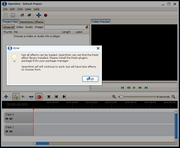
I've been using the program though. I still need to learn its features, but it
is certainly functioning. Also, the pop-up appears each time I load Openshot.
Thanks again for the feedback. בס״ד
Thanks Mike. It's working at least. Just to make sure I wasn't mistaken, I created another new log-in with a new save file, rebooted, updated the PPM, installed Openshot, and loaded the program. I still found that the pop-up error message appears. It also appears every time the program is restarted.Mike Walsh wrote:@ MrDuckGuy:- ... until you install it from the PPM, you'll continue to keep getting that pop-up Zenity/YAD window. ...
In any case, I'm using the program, and I still need to learn its features. Here's some of the output from my latest attempt:
---

---

---
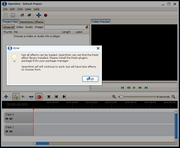
---
Thanks again for the feedback. בס״ד


