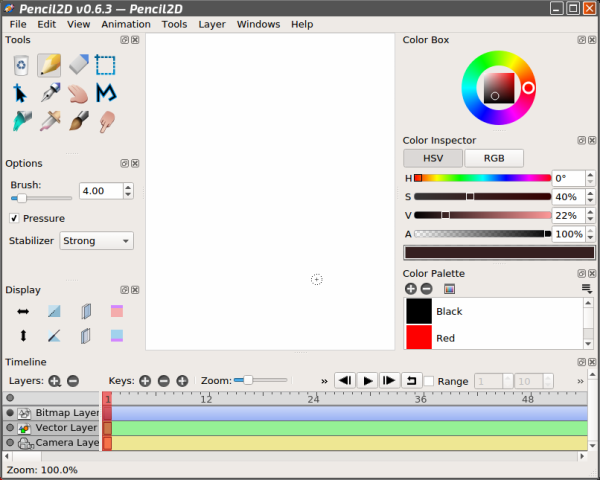Posted: Fri 15 Feb 2019, 13:16
Hi Mike,
I tried your Teamviewer appimage, but unfortunately it didn't work for me, got error message that /opt/teamviewer/teamviewer doesn't exist.
Could it be that you have already Teamviewer installed on the OS you tested the appimage ?
In that case it's not a good test, because the teamviewer script in <appdir-root>/usr/bin looks for absolute paths, to fix that I have put $LAUNCHDIR in front of the paths, so becomes:
(the LAUNCHDIR variable (= <appdir-root>) is exported from the AppRun script)
Repacked as appimage, but then the next problem appeared:
Teamviewer wants to put logfiles in opt/teamviewer, but cannot because it's read-only system (mountpoint in /tmp) resulting that it won't start.
Also it needs to chmod some directories, so creating a working appimage for Teamviewer is out of the question IMO (unless you'd do a lot of tweaking), but self-extracting script does work because it's extracted so it's read/write.
Here's the selfextracting script: teamviewer12-portable
https://dl.dropboxusercontent.com/s/4qh ... table?dl=1
You probably can see now that it's absolutely not a straightforward thing to create portable appimages

Fred
I tried your Teamviewer appimage, but unfortunately it didn't work for me, got error message that /opt/teamviewer/teamviewer doesn't exist.
Could it be that you have already Teamviewer installed on the OS you tested the appimage ?
In that case it's not a good test, because the teamviewer script in <appdir-root>/usr/bin looks for absolute paths, to fix that I have put $LAUNCHDIR in front of the paths, so becomes:
Code: Select all
#!/bin/sh
export LD_LIBRARY_PATH="$LAUNCHDIR/opt/teamviewer/tv_bin/wine/lib"
cd $LAUNCHDIR/opt/teamviewer
./teamviewer
sleep 5
pkill -9 teamviewer
exit 0Repacked as appimage, but then the next problem appeared:
Teamviewer wants to put logfiles in opt/teamviewer, but cannot because it's read-only system (mountpoint in /tmp) resulting that it won't start.
Also it needs to chmod some directories, so creating a working appimage for Teamviewer is out of the question IMO (unless you'd do a lot of tweaking), but self-extracting script does work because it's extracted so it's read/write.
Here's the selfextracting script: teamviewer12-portable
https://dl.dropboxusercontent.com/s/4qh ... table?dl=1
You probably can see now that it's absolutely not a straightforward thing to create portable appimages
Fred