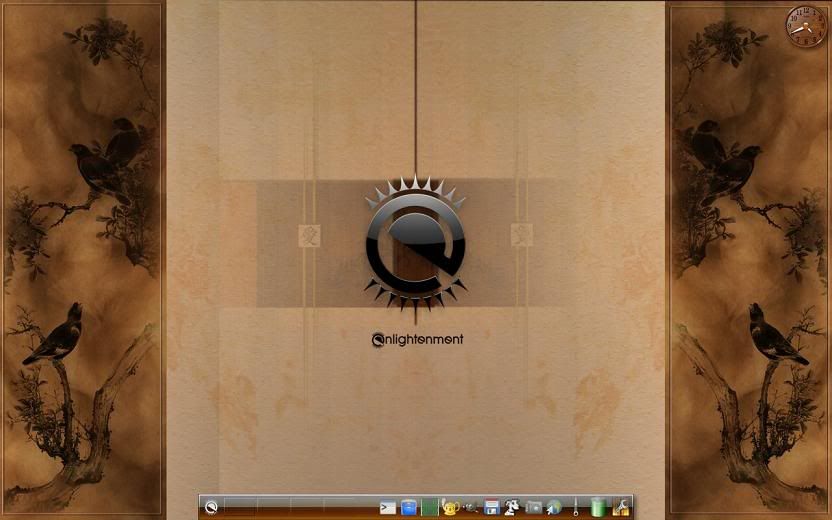Page 12 of 14
taskbar change from bottom to top (it worked)
Posted: Tue 29 Sep 2009, 14:17
by fm1st
ttuuxxx wrote:to get the taskbar at the top this should be your first line in /root/.jwmrc-tray should be
<Tray autohide="false" insert="right" x="0" y="0" border="0" height="26" >
also you might want to delete /root/.recently-used.xbel and restart X-server
ttuuxxx
ttuuxxx, it worked with your instructions above.
thanks a lot
fm1st
No more errors in the tray settings - they were fixed!
Posted: Tue 29 Sep 2009, 14:33
by fm1st
ttuuxxx wrote:fm1st try this file, I think It might work, another forum member noticed a & in a .desktop file, I found the one in question, it was Pcrypt, who ever made that .desktop file for pcrypt did a bad job on it, about 40% was missing and the use a "&" in the description for the name. I guess JWM hates that so here's a fix, install it and restart X-server and see if it works

ttuuxxx
ttuuxxx, with your instructions above it has worked - no more errors in the tray settings!
thank you very much!
saudações
fm1st
Cups v1.1.23 in Puppies 4.31.1
Posted: Tue 29 Sep 2009, 17:36
by rgs
EDITED
I just learned from Patriot that a Puppy pc connected to a router will publish, via cups, the installed printers. A second pc connected to that same router will see the printers from the other pc as installed when cups is opened on the second pc. So it appears that puppy automatically shares any installed network printers.
I still have the following problem:
I can print with Puppy 4.21 using cups 1.3.10 and a .pet provided by Muggins. Works fine on 4 laptops and one desktop.
I cannot print using Puppies 4.31.1 using cups 1.1.23
.
For some reason, Barry went back to cups 1.1.23 on his Puppy 4.3.
Since TTUUXXX said that he had to modify v1.1.23 cups in puppies 4.31.1, would the same modifications need to added to cups 1.3.10?
Would upgrading Puppy 4.31.1 to cups 1.3.10 cause a problem with Firefox or anything else?
My thread in the hardware>printers section has more details and an answer from Patriot that says I need to use cups v1.3.10 in order to get my printer to work with Puppies 4.31.1.
Thanks ttuuxxx for all you have done to create this neat Puppy version.
Posted: Tue 29 Sep 2009, 20:37
by DaveS
<p>
DaveS wrote:This is the first time I ever ran a browser with flashblock enabled. Geeze it speeds up browsing. Thanks Ttuuxxx.
</p>
<p>
</p>
<p>Not so sure of the usefulness of <strong>Xina Here</strong> though
<br />
</p>
Posted: Tue 29 Sep 2009, 20:45
by Gedrean
DaveS wrote:Not so sure of the usefulness of Xina Here
I removed it myself as well -- too screwy.
Puppy with Firefox
Posted: Wed 30 Sep 2009, 04:53
by recycler
Really enjoying your versions of puppy - thanks Ttuuxxx
Posting this from 214x9 running responsively on a PIII compaq deskpro with 128mb ram. Most of the machines at the Recycling Centre here are penium 4s now. Most using Puppy as an os with much success.
4.31.1 will not boot laptop
Posted: Wed 30 Sep 2009, 22:25
by chippenhale
I see Tux has a possible .pet fix for my boot problem listed at the start of this section. The boot from cd always has problem at the xvessa / xorg stage - unable to identify screen on samsung v25 laptop. I tried altering screen resolution to no avail. older puppies boot ok. How can I install a .pet to a cd that will not boot?. Help gratefully received.
An update here managed to get cd to boot. Problem was if first select xorg the system does not see the screen resolution and will not get passed this boot section, selecting xvessa in the same boot will not work either, but select xvessa at the first instance instead of xorg and it works fine.
Posted: Tue 06 Oct 2009, 05:03
by charlie6
Hi,
on puppies 4.31.1 frugal
Installing the xorg_xorg_full_dri-7.3.1.pet (loaded from ibiblio) gives what follows:
Code: Select all
# glxinfo
name of display: :0.0
Xlib: extension "GLX" missing on display ":0.0".
Xlib: extension "GLX" missing on display ":0.0".
Xlib: extension "GLX" missing on display ":0.0".
Error: couldn't find RGB GLX visual
visual x bf lv rg d st colorbuffer ax dp st accumbuffer ms cav
id dep cl sp sz l ci b ro r g b a bf th cl r g b a ns b eat
----------------------------------------------------------------------
Xlib: extension "GLX" missing on display ":0.0".
Xlib: extension "GLX" missing on display ":0.0".
0x21 16 tc 1 0 0 c . . 0 0 0 0 0 0 0 0 0 0 0 0 0 None
#
whereas OpenGL is working on pup4.30 final with k2.6.25.16 and is NOT working on pup4.30 final with k2.6.30.5.on the same machine
EDITED:(same comment as the above given code).
Thanks for any help.
Cheers, Charlie
Posted: Tue 06 Oct 2009, 10:02
by Iguleder
Something IS wrong with 4.3's xorg/kernel. nVidia drivers don't seem to work from the official installer.
A vanilla 4.3 with .25.16 works perfectly.
Posted: Tue 06 Oct 2009, 12:31
by mikeb
No kernel dri , agp and/or vid card modules for that kernel yet...the xorg drivers are only part of the opengl picture
mike
Posted: Tue 06 Oct 2009, 14:39
by charlie6
Hi,
mikeb wrote:No kernel dri , agp and/or vid card modules for that kernel yet...the xorg drivers are only part of the opengl picture
thanks for replying mikeb!
I am not fluent english enough....please, what does mean "the xorg drivers are only part of the opengl picture" ?
Thanks in advance for your comprehension.
Cheers, Charlie
ps: gray has compiled NVIDIA drivers for k2.6.30.5 which include OpenGL (Googleearth works nice with it, but I have another application gCAD3D requiring OpenGL which does not even open)
here:
http://murga-linux.com/puppy/viewtopic. ... 972#341972
Posted: Tue 06 Oct 2009, 15:50
by mikeb
Sorry was suggesting this may be the problem....
opengl consists of a kernel driver for the AGP bus, a kernel driver for the specific card and the AGP/3d interface, and a Xorg driver for the card for opengl and the opengl/dri driver for Xorg...so 4 separate parts that need to be correct for opengl to function. Hope that makes sense. If you havethe kernel drivers and its working it sounds like a problem with a specific program. running glxgears in a terminal should give a speed of several hundred fps or greater
mike
Posted: Thu 08 Oct 2009, 09:24
by charlie6
Hi mike !
mikeb wrote:Sorry was suggesting this may be the problem....
opengl consists of a kernel driver for the AGP bus, a kernel driver for the specific card and the AGP/3d interface, and a Xorg driver for the card for opengl and the opengl/dri driver for Xorg...so 4 separate parts that need to be correct for opengl to function.
thanks for the explanations!
then, are the existing xorg_xorg_full_dri-7.3.1.pet and other xorg_..._dri.pet compatible with the 2.6.30.5 kernel?
mikeb wrote:Hope that makes sense. If you have the kernel drivers and its working it sounds like a problem with a specific program.
as now, direct rendering do not works;
mikeb wrote: running glxgears in a terminal should give a speed of several hundred fps or greater
I get a speed over 900FPS, seems correct.
I do not know what to do. I wonder how the time investment is to compile OpenGl for the new kernel, and if it is even really necessary - have no idea.
I posted the same question on 4.3final, gCAD3D, Nvidia, and 4.4 threads...waiting for an answer...
Thanks for any idea
Cheers Charlie
Posted: Thu 08 Oct 2009, 15:58
by mikeb
I get a speed over 900FPS, seems correct.
sounds ok though you have a fast machine. The output from running
glxinfo
should confirm or otherwise.
xorg_..._dri.pet compatible with the 2.6.30.5 kernel?
cannot say ......this new kernel may not have the dri drivers made yet.(for puppy)
mike
Posted: Fri 09 Oct 2009, 21:59
by runtt21
I compiled and installed the latest version of e17 .062 and plugged it into 4.31.1
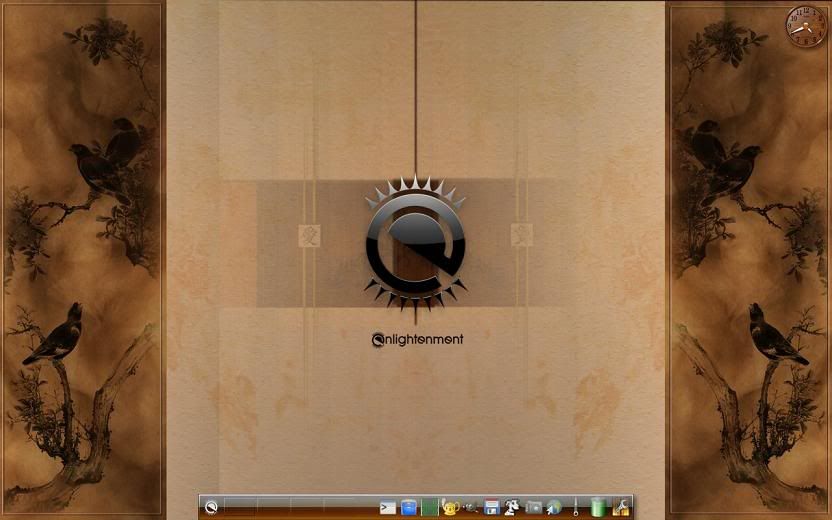
Posted: Sun 11 Oct 2009, 22:11
by James C
Looks fantastic.

Posted: Mon 12 Oct 2009, 00:05
by pankajnagarkoti85
My gosh Ttuuxxx I was (jokingly) berating our developers over being slow about creating a wooflet. In one day we have our first puplet
Posted: Mon 12 Oct 2009, 01:16
by sullysat
Hey runt, any chance you made a pet of Enlightenment for 4.3?
Sully
Posted: Mon 12 Oct 2009, 01:35
by runtt21
No, I built this for the next version of Macpup. The one that will replace this one :
http://www.murga-linux.com/puppy/viewto ... &start=108
Posted: Mon 12 Oct 2009, 02:07
by sullysat
Even better!
Coolness, thanks.
Sully