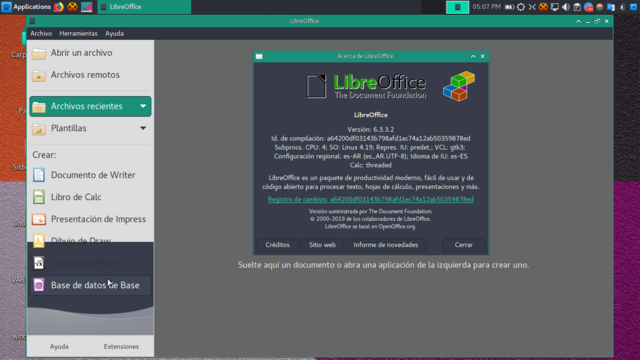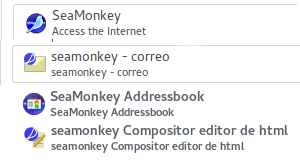Page 11 of 11
Re: loses sound setting on reboot
Posted: Sun 21 Jun 2020, 02:11
by josejp2424
gychang wrote:Am using dpupbuste64, works well on my PC after a frugal install to my HD. I have a USB earphone-mic which I prefer. I have installed pavucontrol and set as shown but after a reboot, the settings are not retained.
---
[root@dpupbuster64 ~] $ inxi -SMA
System:
Host: dpupbuster64
Kernel: 4.19.23 x86_64 bits: 64
Desktop: JWM 2.3.7
Distro: Puppy 8.0.0
Machine:
Type: Laptop System: TOSHIBA
product: Satellite E55-A
v: PSKPJU-01K023 serial: 2E017190P
Mobo: TOSHIBA model: ZRMAA v: 1.00
serial: * BIOS: TOSHIBA v: 1.50
date: 12/02/2013
Audio:
Device-1: Intel Haswell-ULT HD Audio driver: snd_hda_intel
Device-2: Intel 8 Series HD Audio
driver: snd_hda_intel
Device-3: N/A type: USB
driver: snd-usb-audio,uvcvideo
Device-4: N/A type: USB
driver: hid-generic,snd-usb-audio,usbhid
Sound Server: ALSA v: k4.19.23
[root@dpupbuster64 ~] $
---
Is there a fix for this?
you should try editing.
/etc/pulse/default.pa
rename
Code: Select all
#load-module module-device-restore
kernel
Posted: Sun 21 Jun 2020, 02:13
by josejp2424
Mike Walsh wrote:Spoke too soon, it seems.
For some reason, the
k4.19.23 kernel just gives me nowt but
hassle on this Pavilion tower. Busterpup64 reverted, after another re-boot, to the same never-ending round of aggravation I've been getting in Bionicpup64 with this kernel; constant messing around with the various network wizards, re-booting the router again & again, pissing around with the firewall, and never, ever actually getting a connection.....aughh!
Don't need it.
So Busterpup64 is now running Xenialpup64's default
k4.9.58 kernel. After re-booting, the network connected instantly, sweet as a nut. That makes Xenialpup64, jrb's Quirky April64 7.0.1 and now Busterpup64 all running the same kernel. I'm going to revert Bionicpup64 back to it tomorrow. It supports all my hardware, and everything behaves itself, so.....why
not?
It really
IS a "no-brainer". Experimentation has proved,
conclusively, that this kernel just "works" for me. Why put up wi' hassle when there's no need...?
-------------------------------------
Before I forget to say it, Busterpup64 is actually a very sweet Puppy. José's made a lovely job of this, and it's chock-full of very neat little touches. And thanks for the painstaking work getting Openshot 2.4.4 working, mate; it
really is appreciated, let me tell you!

Mike.

in other pc i had bad experience with the kernel 4.19.23 .
and thanks for the tests run on dpupbuster
Re: libreOffice-6.3.3
Posted: Sun 21 Jun 2020, 02:15
by josejp2424
gychang wrote:josejp2424 wrote:LibreOffice 6.3.3
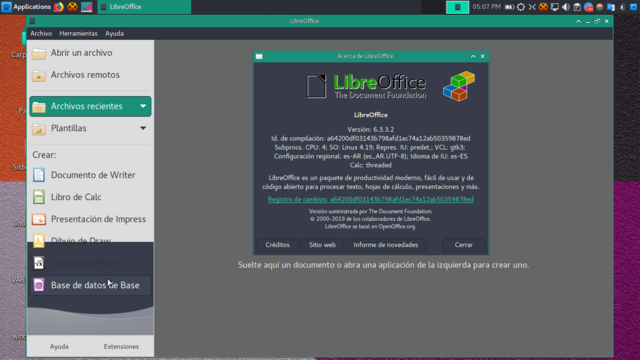 Download LibreOffice-6.3.3
Download LibreOffice-6.3.3
MD5
# 7fc618db3440438a9b3dacfeb6c4cc8e
locales libreoffice-= ar - ca - es - fr - hu - it - ja - ru - zh_CN
is there a 32bit?
https://sourceforge.net/projects/dpup/f ... .0_nls.sfs
apulse
Posted: Sun 21 Jun 2020, 02:18
by josejp2424
Mike Walsh wrote:jplt3 wrote:@rcrsn51
I resolve my problem :
i have a portable firefox profile :
Code: Select all
#!/bin/sh
LAUNCHDIR="$(dirname "$(readlink -f "$0")")"
LD_LIBRARY_PATH=$LAUNCHDIR/:$LAUNCHDIR/extralibs${LD_LIBRARY_PATH:+:$LD_LIBRARY_PATH} "$LAUNCHDIR/firefox" "$@" -profile "$LAUNCHDIR/profile/myprofile.default"
i download a new version of firefox and the sound work well now .
I think that someting gone wrong after multiple updates of firefox himself !
@ jplt3/rcrsn51:-
From what I can see of it, using apulse and ALSA is the problem.....because Jose has specifically built this to
use PulseAudio. It's all fully installed, AFAICT.
I'm hazarding a guess here, but wouldn't trying to use 'apulse' interfere with Pulse itself? Bill, what are your thoughts on this one?
Mike.

It's better pulseaudio. There's no need to pulse
v4l2loopback_dc in dpup
Posted: Mon 22 Jun 2020, 10:05
by gabtech
Hi joseph,
I'm trying to install droidcam in dpupbuster64 but it installs with errors as seen from attachment. I've tried to install v4l2loopback from ppm and from github but v4l2loopback reports errors.
[root@dpupbuster64 ~] $ depmod -a
[root@dpupbuster64 ~] $ modprobe v4l2loopback_dc
modprobe: ERROR: could not insert 'v4l2loopback_dc': Exec format error
[root@dpupbuster64 ~] $ dmesg | grep -i v4l2loopback
v4l2loopback_dc: disagrees about version of symbol module_layout
v4l2loopback_dc: disagrees about version of symbol module_layout
v4l2loopback_dc: disagrees about version of symbol module_layout
[root@dpupbuster64 ~] $
Both devx and kernel sources are installed.
Re: v4l2loopback_dc in dpup
Posted: Sat 27 Jun 2020, 06:37
by 01101001b
gabtech wrote:I've tried to install v4l2loopback from ppm and from github but v4l2loopback reports errors.
Hi gabtech!
DPupBuster64 already has the v4l2loopback_dc module. You just have to load it.
Go to Menu > Other > Boot Manager
There, go to "Modules" tab > "Add new module"
Scroll the modules list until you find "v4l2loopback_dc". Select it and click on "Add" button. Click on "OK" button and restart.
Cheers!
dpupbuster intel atom
Posted: Sun 05 Jul 2020, 18:58
by josejp2424
dpupbuste 32.
configured and kernel for intel atom processor.

Dpupbuster 32
https://sourceforge.net/projects/dpup/f ... 072020.iso
Mirror 2
http://www.mediafire.com/file/kkms1hx2a ... 072020.iso
Md5
73b2e86eb4be8db1da0cf9f184d0783d
SeaMonkey Application Suite
Posted: Fri 10 Jul 2020, 17:30
by josejp2424
Re: dpupbuster intel atom
Posted: Sat 11 Jul 2020, 01:18
by 01101001b
josejp2424 wrote:dpupbuste 32.
configured and kernel for intel atom processor.
Excellent! I'll try it out quite soon!
Thank you so much Mr J!

Re: dpupbuster intel atom
Posted: Sat 11 Jul 2020, 07:28
by josejp2424
01101001b wrote:josejp2424 wrote:dpupbuste 32.
configured and kernel for intel atom processor.
Excellent! I'll try it out quite soon!
Thank you so much Mr J!

.
OK 01101001b ,