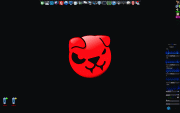Page 61 of 130
Posted: Tue 18 May 2010, 13:06
by WarMocK
dejan555 wrote:Heh yeah those are bit unusual dependencies for panel

Maybe, but it works.

And unless I can find a substitution that provides a menu with
- (pseudo-)transparent background
- a freely configurable layout requiring little effort to configure
- direct link buttons to specific folders (like downloads, music etc)
- direct action buttons with multiple functions (left-click = action1, right-click= action2)
- a built-in entry field for launching or/and searching applications
- a compact selection menu sliding in and out between the categories and the applications
I'm gonna have to stick to what I can get to make the above possible.
Posted: Tue 18 May 2010, 13:57
by xorg
1.wbar
2.JWM theme:DeepThought
3.GTK theme:Gradient-grey
4.Pwidgets-2.0.8
5.iconset:LaGaDesk-Bluenight
Posted: Sat 22 May 2010, 02:35
by WhoDo
Lucid Puppy 5.0
Orion background
Puppy Gantt icons including new Quickpet icon
DarkGradient JWM theme
Gradient Grey GTK theme
upup logo in start menu

Posted: Sat 22 May 2010, 07:31
by Q5sys
WhoDo...
sda14?
jeez, how big is that drive? lol
Here is a sneek peek at an upcoming release here... should be final by monday.
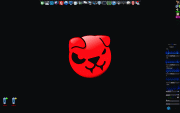
Posted: Sat 22 May 2010, 07:34
by dejan555
Darn, that's one mean puppy

You have transparent png logo of that only?
Posted: Sat 22 May 2010, 07:40
by Q5sys
dejan555 wrote:Darn, that's one mean puppy

You have transparent png logo of that only?
Yes I do, and I'll release it along with everything else. Just gotta test a few more things. Dont want to release a puplet thats full of stupid bugs. Found a dozen or so today... but im to tired at the moment to believe i've found all of them. haha
Posted: Sat 22 May 2010, 12:38
by WhoDo
Q5sys wrote:WhoDo...
sda14?
jeez, how big is that drive? lol
Myeh! Not very ... sda10 is 54Gb but the others are only about 10-12Gb each, except for sda1 and sda2 which are Vista partitions totaling around 110Gb between them. Gotta have room for all my puppies!

I average 2-4 Puppies per partition!

Posted: Sun 23 May 2010, 04:24
by WhoDo
In a Japanese Garden ... for my friend Bugman!

Posted: Sun 23 May 2010, 06:24
by Q5sys
very nice WhoDo!
Mind hooking me up with the background. Thats a really nice one.
Posted: Sun 23 May 2010, 09:29
by WhoDo
Q5sys wrote:very nice WhoDo!
Mind hooking me up with the background. Thats a really nice one.
EpicWallpaper.com (I think), Popular category, somewhere in the first 50 pages; I didn't have the patience to scroll through the other 980+ pages.

my desktop
Posted: Sun 23 May 2010, 10:51
by cagwait
my puppy linux 4.31 install via browser linux with BeOS like theme, which has brought my old 600mhz pc back to life! Clean and functional


Posted: Sun 23 May 2010, 11:50
by 01micko
Here's my Lupu effort... well the effort actually belongs to stu90 and zigbert..
Also has BK's new blinky clone, with a hack.

Cheers

My Puppy is more gorgeous than yours!
Posted: Sun 23 May 2010, 14:30
by Billtoo
I just found a background that I like and dragged some icons out of the applications directory to the desktop, edited the names and arranged them which takes a bit of time and patience.I added the widgets pet file from quickpet and used mtPaint to put the title on the background.
I'm sure the others here know better ways to do it but it was fun doing this

My Puppy is more gorgeous than yours!
Posted: Tue 25 May 2010, 02:03
by Billtoo
I like this one too.
Re: my desktop
Posted: Tue 25 May 2010, 05:35
by Q5sys
cagwait wrote:my puppy linux 4.31 install via browser linux with BeOS like theme, which has brought my old 600mhz pc back to life! Clean and functional


Loving that setup. I used to use Be back in the day. Could you pack up the icon set, or let me know where you got them from? When Ive looked on line I've never found a complete collection.
Posted: Tue 25 May 2010, 23:23
by francismacius
Hello
This is my Puppy fluxbox, with vertical wbar, pwidgets and (pseudo)transparent menu.
Posted: Wed 26 May 2010, 00:22
by Q5sys
francismacius wrote:Hello
This is my Puppy fluxbox, with vertical wbar, pwidgets and (pseudo)transparent menu.
how did you manage the translucent menu? Ive been searching for a way to do that and have been unsuccessful.
Posted: Wed 26 May 2010, 01:15
by francismacius
Hello
how did you manage the translucent menu? Ive been searching for a way to do that and have been unsuccessful.
I dont do nothing, fluxbox configuration do it. See the image
Re BeOS icons
Posted: Wed 26 May 2010, 01:19
by cagwait
ok most of the icons were found here
http://www.mricons.com/show/iconset:beos-icons
and the folder icons were taken from haiku os
Re: my desktop
Posted: Wed 26 May 2010, 01:24
by cagwait
Loving that setup. I used to use Be back in the day. Could you pack up the icon set, or let me know where you got them from? When Ive looked on line I've never found a complete collection.[/quote]
ok most of the icons were found here
http://www.mricons.com/show/iconset:beos-icons
and the folder icons were taken from haiku os