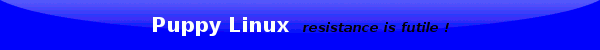My Puppy is more gorgeous than yours!
Thanks steve, glad you like it. No, I Googled LOST and found some wallpapers with the Dharma Designs. I used Photoshop to make them into icons. I also got some MAC icon sheets and cut some of those out as well. I am at the library but i can post a .zip tomorrow with the icons if you'd like.steve_s wrote:That's a very unique look, Walter; I like it! You got the icons as an icon set for Puppy?
Yeah cool!walter90 wrote:Thanks steve, glad you like it. No, I Googled LOST and found some wallpapers with the Dharma Designs. I used Photoshop to make them into icons. I also got some MAC icon sheets and cut some of those out as well. I am at the library but i can post a .zip tomorrow with the icons if you'd like.steve_s wrote:That's a very unique look, Walter; I like it! You got the icons as an icon set for Puppy?
Here you go steve! 
I zipped the backgrounds (thought you might want them), the icons, some more icons I'm using for mime-icons and the folders. On the backgrounds I'm missing a Sawyer and a Desmond. I hadn't planned on doing any more than that. If you'd like, when I get the needed wallpapers I'll attach them here for you or just PM you.
Enjoy!
Edit: I tried to upload the zip here but I kept getting an error "tried to upload an empty file"
I posted it on Megaupload instead. The file is 100% clean, so don't worry. 4.68 MBs
http://www.megaupload.com/?d=0Z03HAPR
I zipped the backgrounds (thought you might want them), the icons, some more icons I'm using for mime-icons and the folders. On the backgrounds I'm missing a Sawyer and a Desmond. I hadn't planned on doing any more than that. If you'd like, when I get the needed wallpapers I'll attach them here for you or just PM you.
Enjoy!
Edit: I tried to upload the zip here but I kept getting an error "tried to upload an empty file"
I posted it on Megaupload instead. The file is 100% clean, so don't worry. 4.68 MBs
http://www.megaupload.com/?d=0Z03HAPR
...sweet! thanks!walter90 wrote:Here you go steve!
I zipped the backgrounds (thought you might want them), the icons, some more icons I'm using for mime-icons and the folders. On the backgrounds I'm missing a Sawyer and a Desmond. I hadn't planned on doing any more than that. If you'd like, when I get the needed wallpapers I'll attach them here for you or just PM you.
Enjoy!
Edit: I tried to upload the zip here but I kept getting an error "tried to upload an empty file"
I posted it on Megaupload instead. The file is 100% clean, so don't worry. 4.68 MBs
http://www.megaupload.com/?d=0Z03HAPR
-
stu90
Heres my work in progress - lighthouse pup openbox:

Icons are from gnome look, i modified the drive icon to show boot / mount / unmount. the icons are however missing a .png for a USB drive, if any one knows of a nice one that will fit with this theme can yhou let me know.
I still have the rest of the desktop icon pack to finish off, i also want to change some stuff on LX panel if possible (replace the volume icon & change the color of the CPU monitor and clock) but not sure how, any tips?
cheers.

Icons are from gnome look, i modified the drive icon to show boot / mount / unmount. the icons are however missing a .png for a USB drive, if any one knows of a nice one that will fit with this theme can yhou let me know.
I still have the rest of the desktop icon pack to finish off, i also want to change some stuff on LX panel if possible (replace the volume icon & change the color of the CPU monitor and clock) but not sure how, any tips?
cheers.
Last edited by stu90 on Fri 19 Mar 2010, 20:36, edited 1 time in total.
@stu90
Take a look at these. You might like them and I think some of them fit your theme.
http://www.iconspedia.com/icon/usb-drive-1572.html
Take a look at these. You might like them and I think some of them fit your theme.
http://www.iconspedia.com/icon/usb-drive-1572.html
-
stu90
Thanks Walter thats just what i was looking forwalter90 wrote:@stu90
Take a look at these. You might like them and I think some of them fit your theme.
http://www.iconspedia.com/icon/usb-drive-1572.html
-
stu90
@stu90
No idea if this bears on your particular lxpanel (I use an older version that's set up for manual editing). plugin icons (like menu) tend to use a shifted 'hover' color (any .png will do) - I usually use a blue glassy arrow icon from everaldo's set or a custom 'running man', the blue shifts to a sort of carmine color and the green 'running man' shifts to yellow on hover. Depending on your setup, you might even be able to iconify the panel(s) as well (for a seriously clean look while still remaining in x )
)
openbox
(are you using a *compmgr with it? haven't tried that yet, myself) - nicest monochrome iconset I've seen in a while
Your mileage may vary. hth..
No idea if this bears on your particular lxpanel (I use an older version that's set up for manual editing). plugin icons (like menu) tend to use a shifted 'hover' color (any .png will do) - I usually use a blue glassy arrow icon from everaldo's set or a custom 'running man', the blue shifts to a sort of carmine color and the green 'running man' shifts to yellow on hover. Depending on your setup, you might even be able to iconify the panel(s) as well (for a seriously clean look while still remaining in x
openbox
(are you using a *compmgr with it? haven't tried that yet, myself) - nicest monochrome iconset I've seen in a while
Your mileage may vary. hth..
-
stu90

full size:
http://img543.imageshack.us/img543/9034/tintdesktop.png
I wasn't happy with the lxpanel as i couldn't work out how to get the task bar windows transparent.
After some wrangling im now using Tint2 - i like this more as you can have as much or little transparency as you wan't, Its not that viable with the openbox background can see better with a different wallpaper.

transparent tint2 + transparent iconset and you have tons of creative possibilities

Wallpaper is called Blue Land from here

Wallpaper is called Blue Land from here
puppy.b0x.me stuff mirrored [url=https://drive.google.com/open?id=0B_Mb589v0iCXNnhSZWRwd3R2UWs]HERE[/url] or [url=http://archive.org/details/Puppy_Linux_puppy.b0x.me_mirror]HERE[/url]
Hello harii4
Take a look at this: How do I set a background image for ROX filer windows?
Hope this helps
CatDude
.
It's pretty easy really.harii4 wrote:how can you put an image into rox-filer like the lostpup_2 image?
way cool!
Take a look at this: How do I set a background image for ROX filer windows?
Hope this helps
CatDude
.