ftp://puppyfiles.us/pub/releases/simplepup/
or
http://dotpups.de/isos/
Designed to be clean and simple, SimplePup 0.3.1 does the basics of what most home desktop users need.... with the configurability of the XFCE window manager, pupget, and dotpups. Pupgets and Dotpups that you add yourself can be added to the XFCE menu via the menu editor.
Highlights:
-stripped down (based on Empty Crust 1.0.7)
-XFCE window manager
-Firefox 1.5.0.1 (with flash and gxine plugins)
-Thunderbird 1.5
-Abiword 2.4.1
-Perl 5.8 (use ndiswrapper right away for wireless cards)
-Graveman 0.3.8 (and upgraded burniso2cd)
-Gxine 0.4.6 (with added codecs)
-Mtpaint 2.10
-GQview 2.0.1
-some cleaned up graphics and stuff...
-... and of course, it still has all those other terrific Puppy qualities (stability, excellent hardware compatibility, helpful forum support, pupget management, etc.)
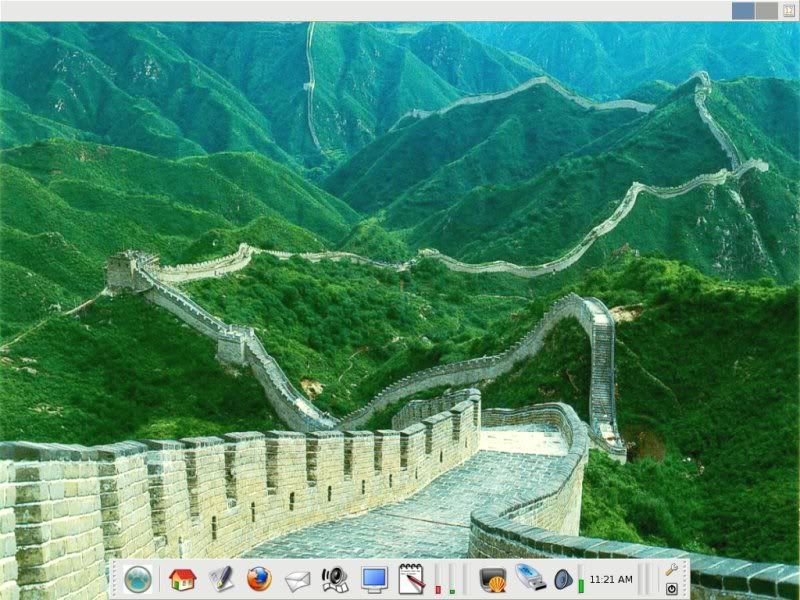
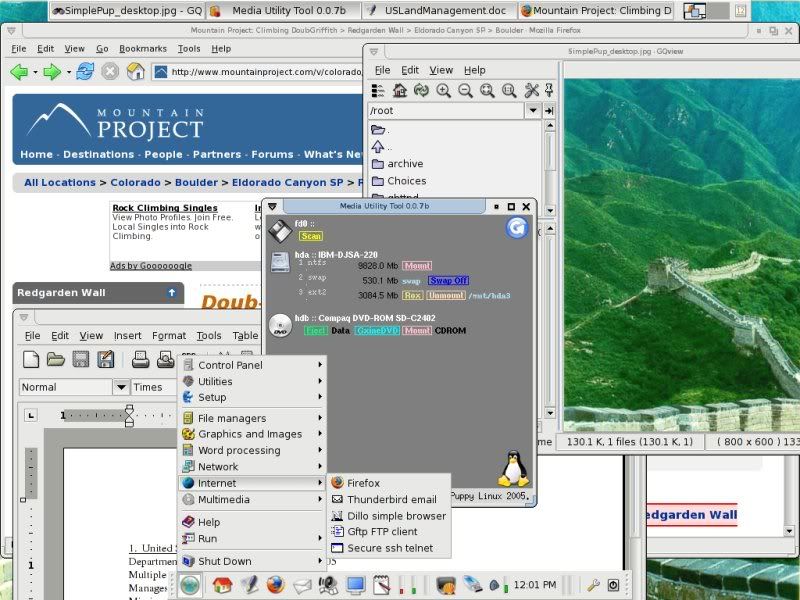
Fixes for 0.3.1:
-changes are saved in pupSIMP on harddrive
-checks ram size at startup before loading usr_cram.fs (*i hope, still needs testing*)
-/root/.mozilla removed; firefox no longer preconfigured, should fix any saving problems
-netload on XFCE panel now monitors the common "eth0" interface (easily changed by right-clicking properties)
Changes for 0.3.1:
-XFCE menu button is changed to the clean puppypaw (not my crazy older brother's face anymore)
-firewall wizard added to menu
-desktop background image, lowered resolution[/img]

